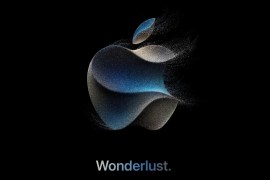Dolby Vision finally comes to Xbox Series X and S
Improved visuals

In testing for much of 2021, Microsoft has finally launching Dolby Vision gaming on the Xbox Series X and Xbox Series S. More than 100 HDR-compatible titles are coming to Dolby Vision, with some available already.
The feature will need you to have a Dolby Vision-compatible TV and to have enabled the relevant next-gen gaming settings such as automatic low-latency mode (ALLM) or variable refresh rate (VRR). This will probably mean you have to have a 2020 or later Dolby Vision-supporting TV, although some older models are compatible.
To check if your display supports Dolby Vision, press the Xbox button to open the guide. Then go to Settings > General > TV & display options > 4K TV details.
Older games, too
Microsoft adds that "thousands of classic HDR10 and Auto HDR games will benefit from improved picture quality" when a Dolby Vision TV is connected and the feature enabled on the console. The company adds it’s working with developers and Dolby to provide them with the tools they need to "implement the technology directly into a game’s engine".
"With Dolby Vision, epic worlds – such as lush rainforests or neon futuristic cities – are brought to life in more vivid colour. Dolby Vision deepens your immersion into the experience by enabling you to see an enemy hiding in the shadows or spot hidden clues through expanded contrast and better clarity in both bright and dark scenes."
Dolby Vision is also compatible with other Xbox Series X and Series S features such as DirectX Raytracing and up to 120fps refresh rates depending on your TV. To enable Dolby Vision, press the Xbox button to open the guide. Then press Settings > General > TV & display options > Video Modes > Dolby Vision for Gaming
The Series X and Series S supported Dolby Atmos at launch, with the promise that Dolby Vision would launch in the future. That time is now.