Quick! Turn off this iOS 9 setting or risk data hell
Worth a read if you hate paying excess data charges

With iOS 9 came a load of new settings to wrap your head around. Some are great, others aren’t so hot – especially for those who have to keep a close eye on their data consumption.
If you go to Settings, then Mobile Data, and scroll right to the bottom, you’ll find something called “Wi-Fi Assist”. It’ll have been turned on by default when you updated to iOS 9. What this new setting option does is automatically switch you over to a mobile data connection once it detects a poor Wi-Fi connection.
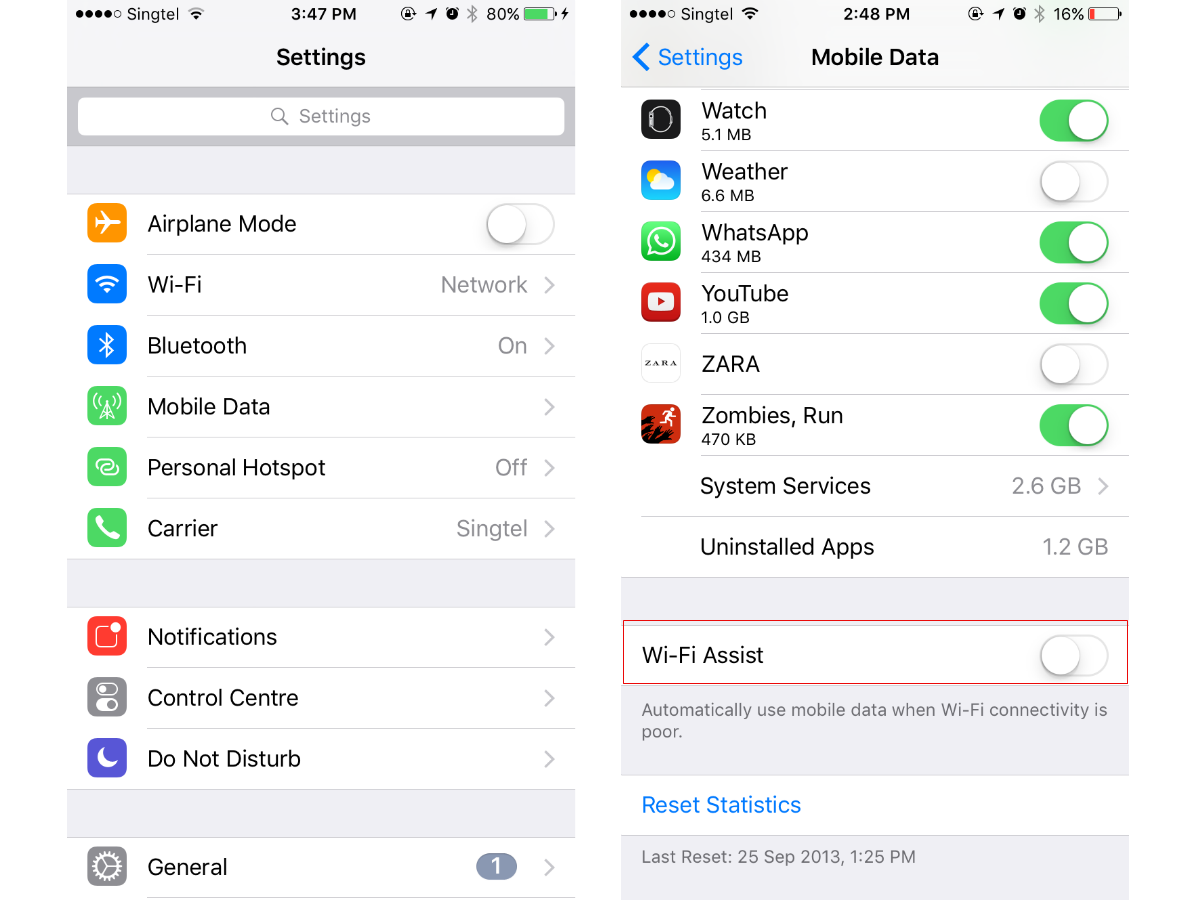
To be fair, Apple probably introduced this setting with seamless connectivity in mind. But for those of us with a 2GB ration of data each month, we’d rather stick with seeking out a Wi-Fi connection than have our Silicon Valley stream uninterrupted. Instant gratification just won’t justify a sky-high phone bill.
Still not updated your iPhone or iPad to iOS 9? Weigh up the pros and cons with our new article: 10 reasons to upgrade to iOS 9 right now – and 10 reasons you might want to wait.
[Source: Quartz]



