Apple MacBook Air 15in review (M2, 2023): sleek yet supersized
Long-expected but most welcome, does Apple's gap-filling 15in MacBook Air do enough to impress?

The 15in MacBook Air was one of the expected launches of Apple’s most recent event, but it’s a pleasing development nonetheless – we’re huge fans of the 13in version but like it, this 15in premium laptop has no fans of the cooling variety. (It’s passively cooled.) This larger version, then, should improve on the original. Let’s find out if it does in our MacBook Air 15in review.
As well as the 13in MacBook Air and Apple’s own 14in and 16in MacBook Pro series, this Mac also competes on the thin and light stakes with LG’s Gram, Asus’ Zenbook range and HP’s Spectre lineup among many others, though an easy comparison is also made with Dell’s excellent XPS 15.
The 15in Air is available in two different versions, but the only difference is the amount of storage you get by default. Both offer Apple’s M2 chip with an 8 core CPU and 10 core graphics plus 8GB of memory. There’s a 256GB SSD version for $1299/£1399 and a 512GB version for $1499/£1599. As usual now, the UK pricing makes it much more expensive than in the US.
You can upgrade the storage to 1TB or 2TB and up to 24GB of memory when ordering but as usual these upgrades come at a significant cost. Maxxing out the storage and memory will cost you an extra $1000/£1000 – it’s becoming very easy to significantly add to the cost of Apple notebooks these days. Our review model was the 512GB version, upgraded with 16GB of RAM.
Like the 2022 MacBook Air, this 15in version is too expensive to be called entry-level and that’s exactly why Apple has retained the older-style M1 MacBook Air in its lineup. That model remains extremely capable.
Design
The design is unchanged from the 13in version save for the size – the old wedge version of the M1 version has been superseded with last year’s redesign. There are still only two USB 4/Thunderbolt USB-C ports, joined by a MagSafe charging port. And the other side contains a solitary 3.5mm audio jack. Want more ports? Apple would say you need to buy a MacBook Pro, though if you’re anything like us you’ll want to connect the MacBook Air to a dock for desk-bound work.

While the 13in version seems nicely compact, that’s obviously not the case here; things feel a little supersized even though it’s only 4cm longer and just over 2cm deeper. Perhaps this model is just not what you think of when you think Air. And it’s still an extremely thin notebook here at 11.5mm (a mere 0.2mm thicker than the 13in Air).

A lot of the perception of size is probably down to the extra real estate on the sides of the keyboard doing nothing – while the MacBook Pro has speakers on either side of its keyboard, it’s just an expanse of aluminium on the 15in Air and the keyboard – which is the same as the 13in complete with Touch ID – almost looks a bit lost in the middle of it. Coincidentally, the keyboard is excellent as it has been since Apple moved on from the disastrous butterfly keyboard era that Apple is still offering to replace versions of.



Apple has chosen a 15.3in display for the Air, which differs from a lot of 15.6in laptops like the Dell XPS 15 which have a 15.6in display but presumably Apple has tried to stay on the right side of the tricky line between screen size and bulk. This laptop is just over 1.5kg, which is around 300g heavier than the 13in Air.
The display has a 2880 by 1864 pixel count with a 500nit brightness rating. That’s quite a bit under the 3456 by 2234 pixel count of the 16in MacBook Pro but comfortably more than the 2560 by 1664 pixel rating of the 13in Air. There’s support for the full P3 colour gamut as well as Apple’s True Tone tech. ProMotion 120Hz remains a MacBook Pro-exclusive feature.
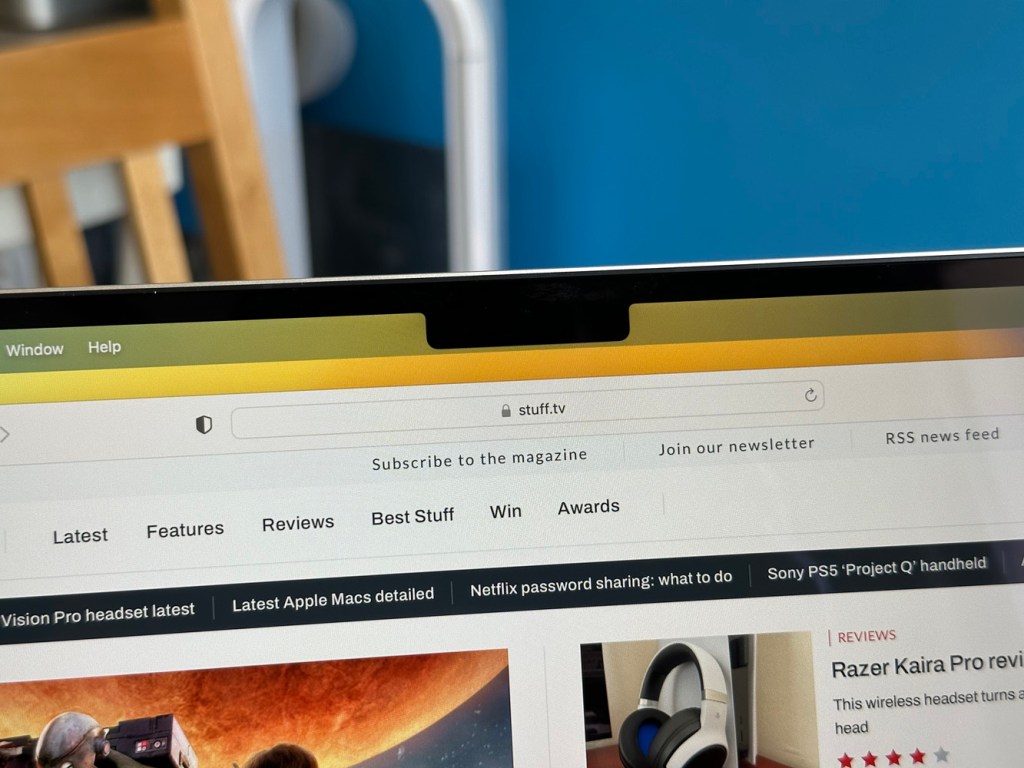
Again the notch appears in the display, which we’re noticing less and less the more we use it, but it is occasionally annoying how some menus are placed to the right of the notch and so separates them from the app’s other menus. As we mentioned when we reviewed the latest MacBook Pro, the Mac desperately needs Face ID from the iPhone and iPad Pro and it’s quite remarkable that this hasn’t so far been enabled. As it needs a depth camera, it presumably won’t work with existing Macs when it is eventually introduced.
Once again, the Air is available in four rather hues – starlight (which is what we’ve got here) as well as midnight and the more traditional silver and space grey.

Specs and performance
Performance-wise, you’re not getting a raw deal with the M2 – it’s an extremely capable chip and you’ll find you rarely tax it. Under higher performance loads the laptop does get a little warm, but it’s a long way from the hot-headed Intel MacBooks of the early 2010s. As we mentioned, there is no fan inside the Air, but it rarely matters and the performance of the Air lineup now makes the Pro seem a complete luxury for anyone who isn’t doing the level of work required of a video editor or game developer. We do, however, recommend you upgrade to 16GB of RAM – 8GB is cutting it fine these days. It is worth noting that the M2 chip will only drive a single external display, so you need to go Pro if you want that.

The M2 chip is very efficient and you can easily get a day’s work out of it. But when this version of the Air was announced, the stated 15-18hr battery life seemed a little disappointing. Results are usually lower in testing and that’s borne out by our similar battery life timing of around 12-14 hours which is no better than the 13in Air. We expected some additional hours from a larger notebook and we’re surprised the 15in Air doesn’t offer a little more. Presumably, this would have pushed the Air’s weight up to less acceptable levels.

One area where the Air differs in terms of the spec sheet compared to the 13in Air is in terms of sound quality. Similar to the MacBook Pro, there is a six-speaker array, giving a slightly better sound quality. However, despite the similar hardware we prefer the sound from the recent MacBook Pro – it sounds more powerful and well-rounded. From the Air, it still feels like the sound is coming from a laptop.
Once again there’s Apple’s now standard Full HD FaceTime camera – gone are the days when MacBooks had embarrassingly bad webcams.
Coincidentally, the 15in MacBook Air comes with a 35W dual-USB-C charger as standard, but we think it’s worth the free change when ordering to the 70W USB-C adapter (single port). Of course it’s handy to charge more devices, but we’d rather charge the Air faster and use one of the Thunderbolt ports to charge an additional device.


This Mac runs macOS Ventura out of the box, but it will upgrade without any issues to macOS Sonoma when that is available later in the year.
MacBook Air verdict
The 15in MacBook Air is a no-brainer buy if you want a larger Mac but don’t need the power of the 16in MacBook Pro. It feels rather odd Apple hasn’t done one before and though we’ll never find out the reason why, we know that notebooks of 15in and larger command most of the laptop market.
And with a recent decline in demand for laptops in general, it makes sense for Apple to give users another option that fits nicely in between the 13in Air – that we described as the new yardstick in our review – and the Pro range. Just as with the 13in, it’s an excellent notebook that you won’t regret buying and is worth the extra outlay if you need the larger screen size.
Stuff Says…
The best gets bigger – but unless you really need the extra real estate then the 13in is a much better buy and feels a lot more portable.
Good Stuff
A really great looking laptop
M2 is more than enough power for most
Still quite physically compact
Bad Stuff
Single external display support
Speakers could be better
No extra battery life than 13in
MacBook Air specs
| Screen | 15.3in LED 2880×1864 display with P3 and True Tone |
| Processor | Apple M2 |
| RAM | 8GB/16GB/24GB |
| Storage | 256GB/512GB/1TB/2TB SSD |
| Connectivity | 802.11ax Wi-Fi 6; Bluetooth 5.0; 3.5mm headphone; 2×Thunderbolt 3 (USB 4); MagSafe |
| Dimensions | 34.0×23.8×1.15cm |
| Weight | 1.51kg |



