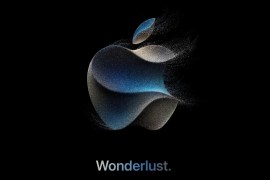Promoted: all you need to know about the Samsung Note Edge’s curves
In a world where all smartphones look basically the same, the Samsung Galaxy Note Edge is a jolt to the system. In a good way.

Equipped with an extra strip of screen space that curves elegantly round the right-hand side of the device, the Edge lets you get even more out of your smartphone – and looks super cool to boot.
The Note Edge continues the good work of the stylus-equipped Galaxy Note series, but that innovative screen makes it the most eye-catching Note yet. Here’s everything you need to know about this curvy instant classic…
Spine-tingling designInspired by the index cards on a lowly paper notebook, the ‘Edge’ is designed to serve a similar purpose, providing easily accessed shortcuts to the goodies inside. A paper index card helps you divide your shopping lists from your Romantic era-inspired poetry, but in the context of a smartphone it means shortcuts to your most-used apps and services.
Thanks to Samsung’s experience making top-quality screens, the company has pulled off a curved screen that matches the specs of the main HD screen – so it’s an AMOLED display at a crystal-clear 2,560 x 1,440 2K resolution.
Take note

But the Samsung Galaxy Note Edge is about much more than mere shortcuts. Your call, SMS, Twitter and other alerts scroll onto the Edge screen, so whether you’re busily catching up on email on the train or watching YouTube on the loo (more likely), you won’t be interrupted by constant intrusive alerts.
And apps can take advantage of the Edge too – for example, camera controls appear on the extra screen real estate, leaving the main screen clutter-free so you can concentrate on the image. The really exciting thing is that Samsung’s made a kit for app developers – the mind boggles as to ways in which that wacky community will put the Edge to use. Games controls? EQ visulalisers? Scrolling thought for the day? It’s bound to happen…
Round the bend
That curvy Edge screen also has its own scrolling mechanism – a quick swipe across the side lets you scroll through different snippets of info. And there are loads of handy Edge tools to add to your scrolling selection.
For example, a live sports scores graphic lets you keep an eye on the footy while you use the main screen for something else, and news updates can also be beamed to the Edge. There’s even a voice recorder, so you can control a dictaphone-style app while you take notes on the main screen. Oh, and a ruler – for measuring things.
Sleep easy

And finally, at the end of the day when you just want to hit the hay, put the Note Edge in Night Clock mode – which switches off the main screen and displays a discreet clock face on the Edge screen.
It’s incredible what an extra bit of screen adds to the Note formula in terms of functionality. And, when you take the unique design into account, it will turn heads.