How to take great low light photos with your phone
Disappointed with your blurry smartphone snaps? These tips should help you get good results in gloomy conditions

Now that we’re in a period of warmer nights, chances are you’ll be outside in the gloom fairly frequently. And you’ll probably want to take a photo or two while you’re out there, using the closest camera to hand: your smartphone. And you’ll probably be pretty disappointed with the results, because phone cameras for the most part are notoriously bad in low light. But fear not! We’ve put together some tips for shooting in murky conditions. Read on and you’ll be a regular David Bailey in no time.
Image credit: Alexander Kesselaar
Avoid using the touchscreen shutter button

In low light, the shutter will be open for longer so any movement from the phone will result in blurring. Tapping the screen’s shutter button can make the phone shift slightly, so if you can avoid it you should.
Some phones feature hardware shutter buttons for the camera (all Windows Phones do!), which will result in less movement, and did you know that the iPhone’s headphone cable can be used as a shutter release? Hook up the Apple headphones, open up the camera app and press the volume up button to take a shot.
Keep it steady

Use a tabletop, rock, tree branch or similar surface to keep your phone steady while you shoot – or even better, invest in a tripod or other support. The Breffo Spiderpodium and Joby GripTight will work with any model of smartphone, while the Glif stand for the iPhone 4, 4S and 5 allows you to attach it to any standard tripod or monopod.
Throw some light on the subject

Naturally, one of the best solutions to low light shooting to is provide more light. Your phone probably has an LED light that will light subjects close up, but it’ll likely leave images looking flat and lifeless due to it falling directly on the subject. Experiment with lamps, candles and other sources, and try lighting subjects from the side – you’ll find the images generally turn out far more interesting.
Image credit: Scott Fitzgerald
Check the settings
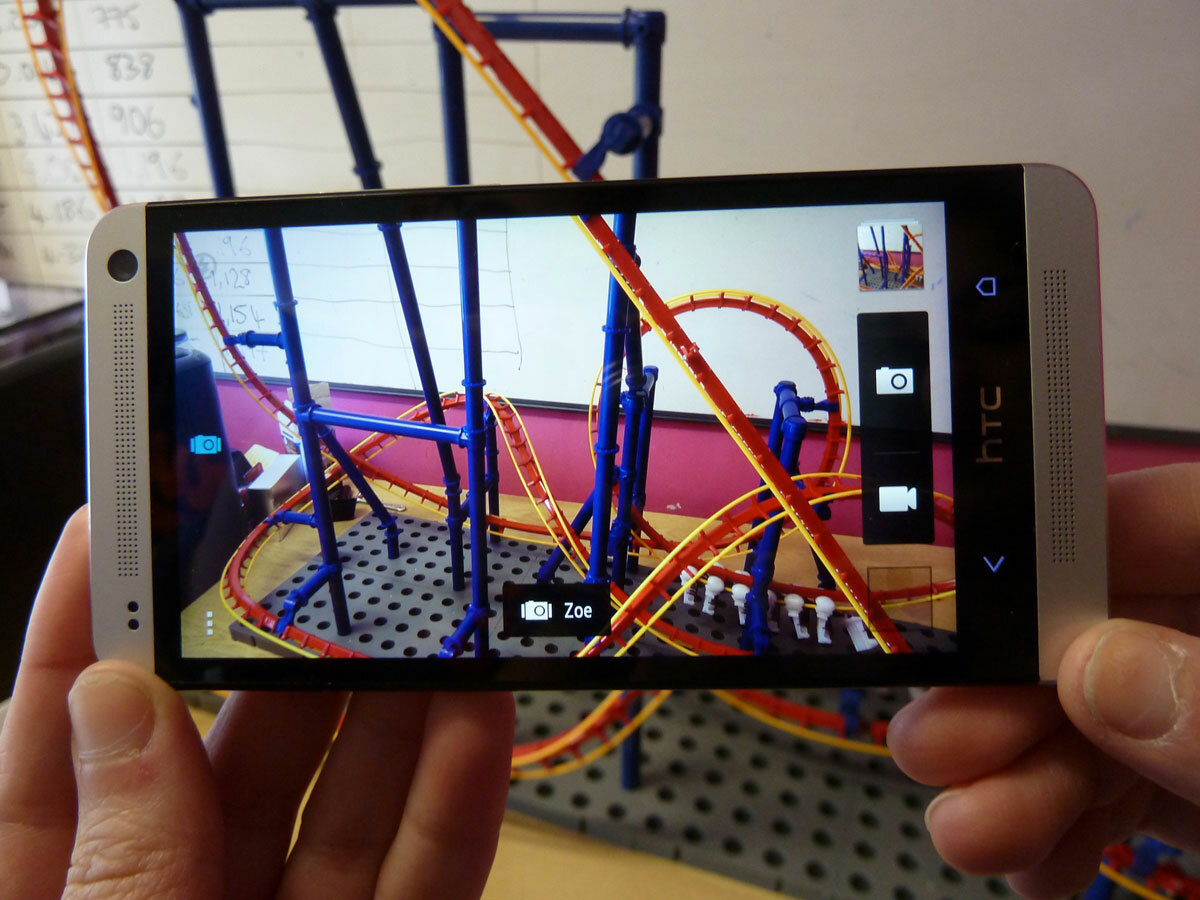
Many phone cameras are basic, straightforward tools with little support for manual settings, but you may be able to adjust the exposure, white balance and possibly ISO – try digging into the settings menu and seeing what’s their. Setting a higher ISO can result in sharper low light images because it ups the sensitivity, but has the side effect of making the image grainier through digital noise – so it’s a bit of a balancing act.
Get app happy

While many apps that claim to boost your camera’s low light ability are about as useful as an inflatable dartboard, there are some that can help you achieve better results. Slow Shutter (69p, iTunes) does what it says on the tin, keeping the shutter open for longer and thus sucking in far more light (a tripod or support of some kind is a must here). Snapseed (Free, iTunes/Google Play) is a fantastic photo editor that will allow you to draw some extra brightness out of dark areas of the image. There’s not much any piece of software can do if the image is blurry, though, so make sure you shoot with a steady hand.
Embrace the grain

Grainy shots can actually look attractively moody, especially in black and white, so try throwing a filter on them using Instagram, Snapseed or another editing app. In fact, coloured filters can go a long way towards saving an otherwise poor low light shot.
Image credit: Keoni Cabral



