5 brilliant apps Apple really should have built into OS X Mavericks
Here's a selection of hand-picked apps that we wish Tim Cook had bought and baked straight into the latest iteration of OS X
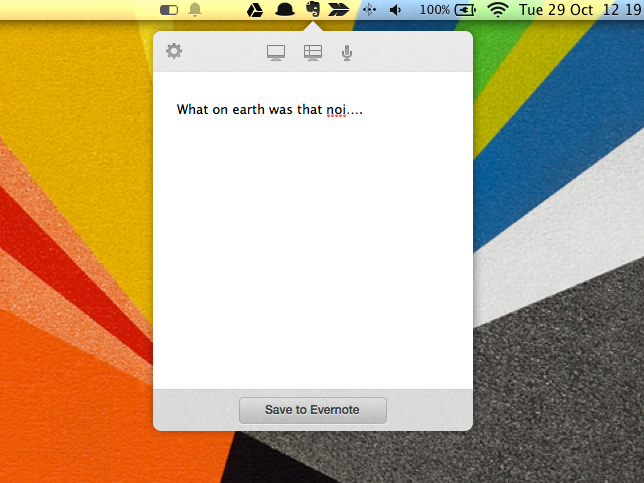
In July 2000, Steve Jobs bought the rights to a little music application called SoundJam. Six months later, iTunes 1.0 was released.
Almost 13 years on, Mavericks OS X 10.9 has just been let into the wild. You upgraded on the day of the release, of course, then lost an evening repairing disk permissions and deleting folders left behind by ancient app installs (just in case they’re the culprits slowing your Mac to a kerb crawl).
After a few days, you’ve got everything just as you like it, and you’re growing to love Apple’s latest cut of OS X. It’s nippy. And while the interface design updates may not shout, they’re worth having.
But there’s a little bit of you wishing that Apple had pushed itself harder. iOS 7 was epic, right? So why does Mavericks feel so safe?
We understand you. We love Mavericks. But there’s a world of dandy third party applications that wish Apple had brought into the fold. If you’re reading this, Tim Cook, you’re only a year away from the release of OS X 11 – there’s still time to make the right calls.
Of course, if you don’t fancy waiting a year for Cook to do The Right Thing, you can add this lot today in seconds yourself…
ALFRED
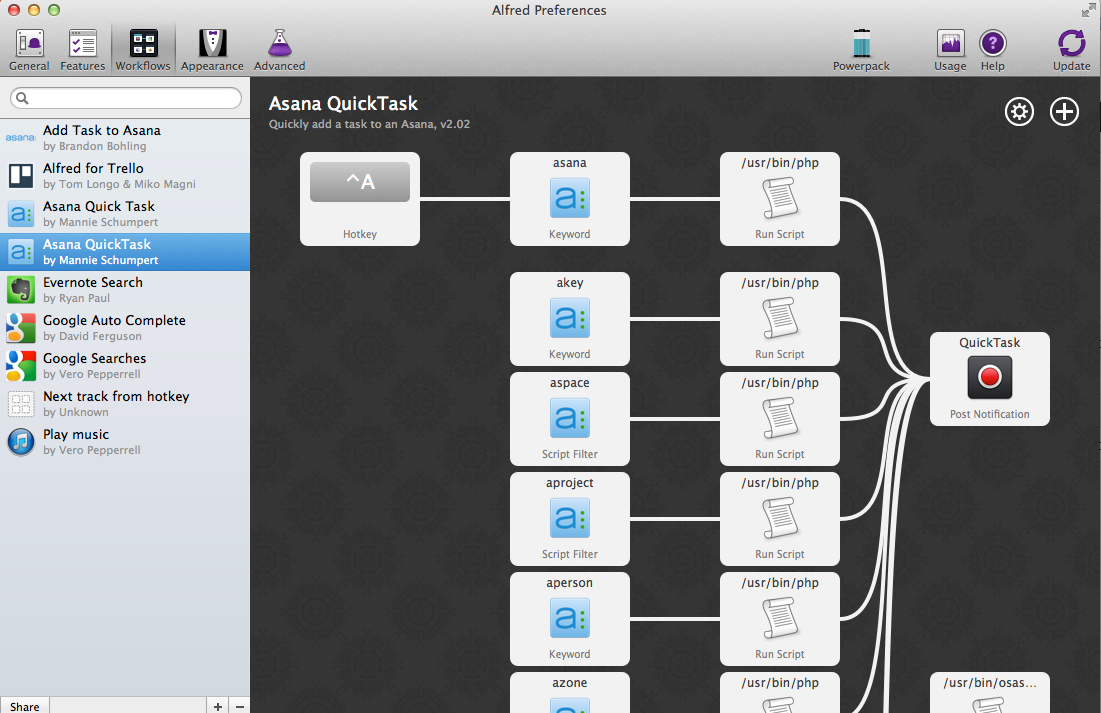
Spotlight is a keyboard launcher. Only it’s not massively smart or usable. Alfred is both. Recently given a v2.0 upgrade, the little app is triggered by a keyboard shortcut of your choice, and the resulting pop-up will take a whole bucket load of orders – from finding and starting iTunes tracks to searching for contacts. What really lifts it above the herd, though, is the growing library of workflows you can install, mostly created by Alfred’s dedicated fans. We at Stuff love Asana, for example – and with a single download and install from the Alfred library, we can now flick tasks into the Asana database in seconds.
iA Writer
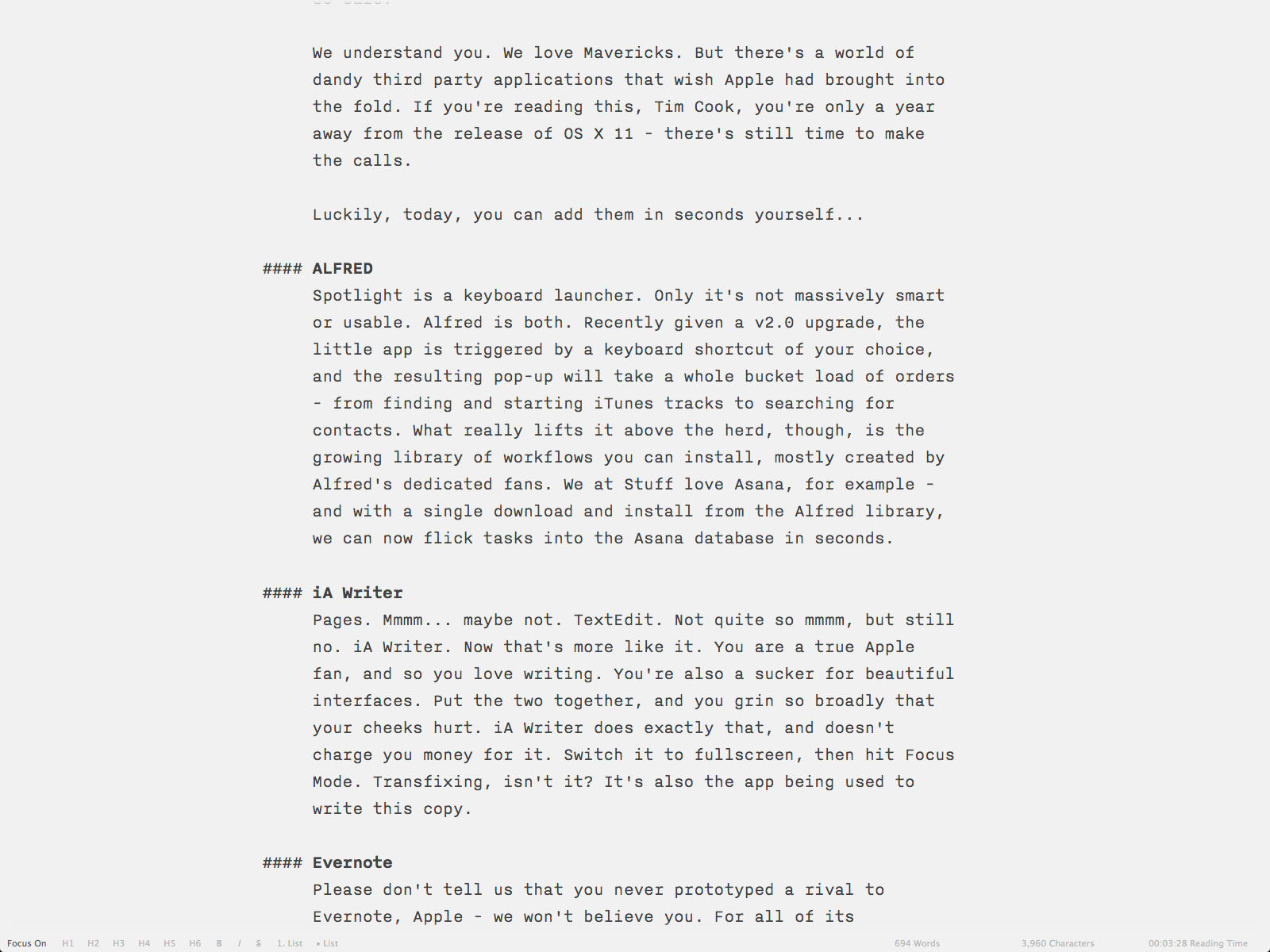
Pages. Mmmm… maybe not. TextEdit. Not quite so mmmm, but still no. iA Writer. Now that’s more like it. You are a true Apple fan, and so you love writing. You’re also a sucker for beautiful interfaces. Put the two together, and you grin so broadly that your cheeks hurt. iA Writer does exactly that, and doesn’t charge you money for it. Switch it to fullscreen, then hit Focus Mode. Transfixing, isn’t it? It’s also the app being used to write this copy, using Markdown for formatting (which you should now go Google, because it’s glorious and addictive). Get the feeling we like it?
Evernote
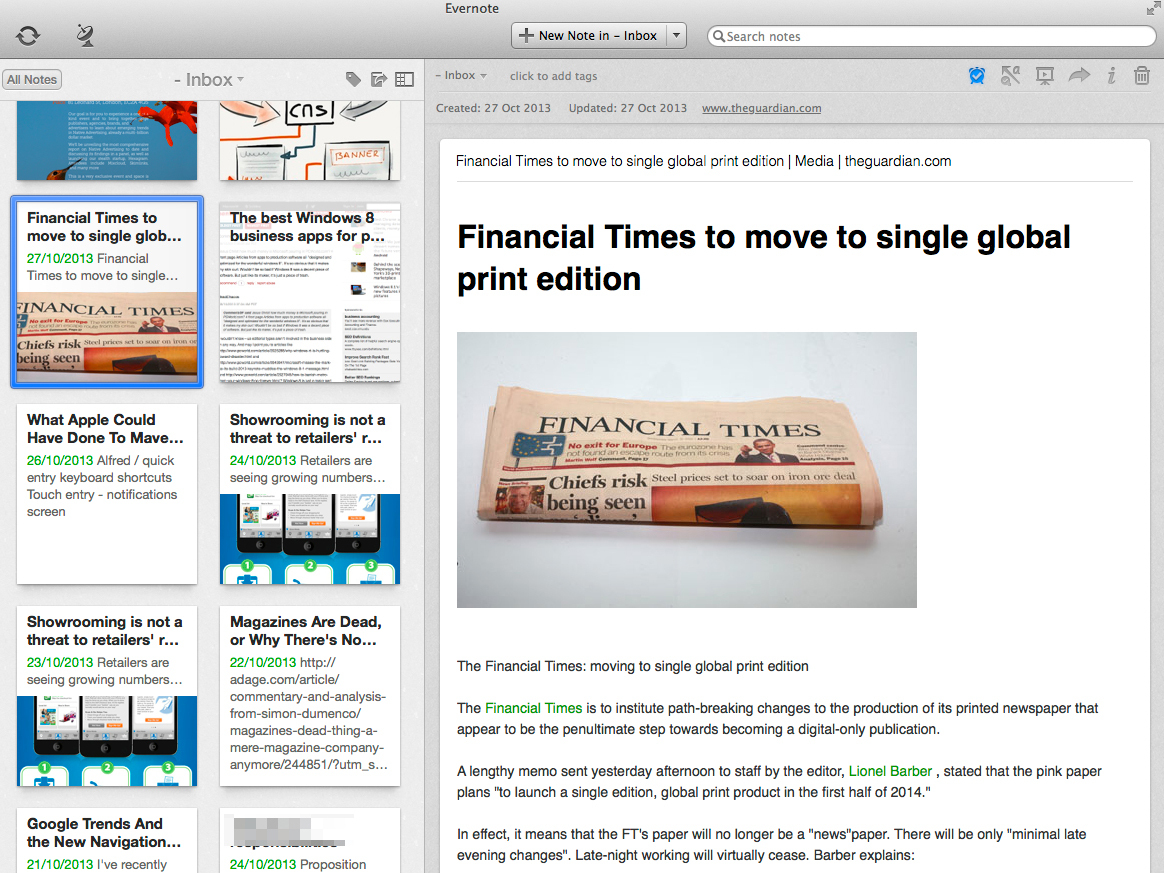
Please don’t tell us that you never prototyped a rival to Evernote, Apple – we won’t believe you. For all of its minimalist charm, Apple’s native Notes app is underpowered for anyone with more than two things to remember in a day. Evernote, on the other hand, has you covered: you can add notes from the desktop or iOS (or Android, for that matter), and they’ll all sync in seconds. And those notes can include reminders, full formatting, and now there’s even a Presentation Mode if you ever need to share your inanity with chums.
ReadKit
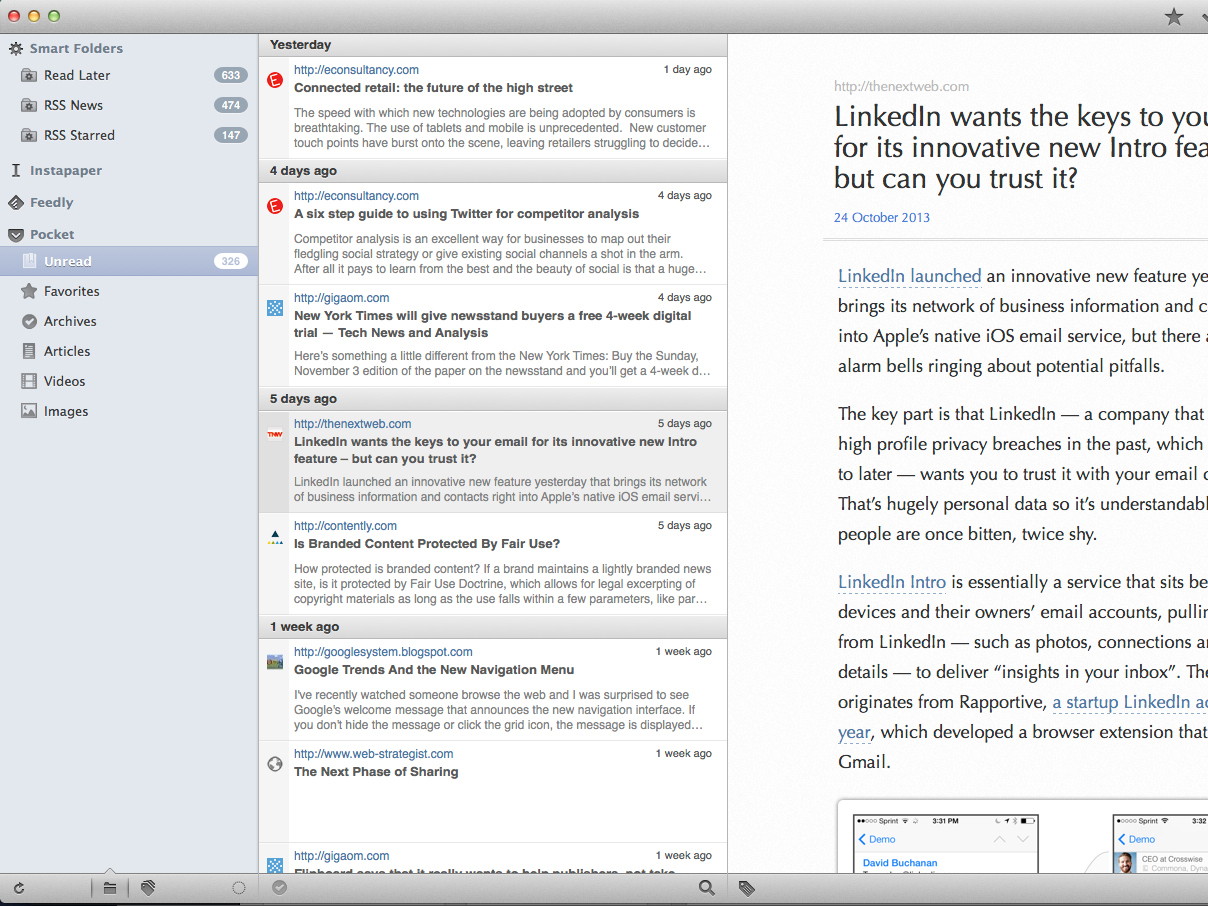
Like any trail-blazing intellect, you have too much going on. Feedly, Pocket, Instapaper, Evernote – the cloud is peppered with the stuff you store in the average day. Much of it you never return to, mostly because you can’t remember where you put it. That’s where ReadKit comes in. It’s trying to be the Swiss Army Knife of desktop readers, and not doing a bad job – set it up to sync with your accounts (including Feedly, Pocket and Instapaper), and their engine will pull everything into their single, quite nicely designed interface. And if you want to indulge in a frantic endless loop, you can then share anything in ReadKit back out to any of those cloud services. Madness this way lies.
PopClip
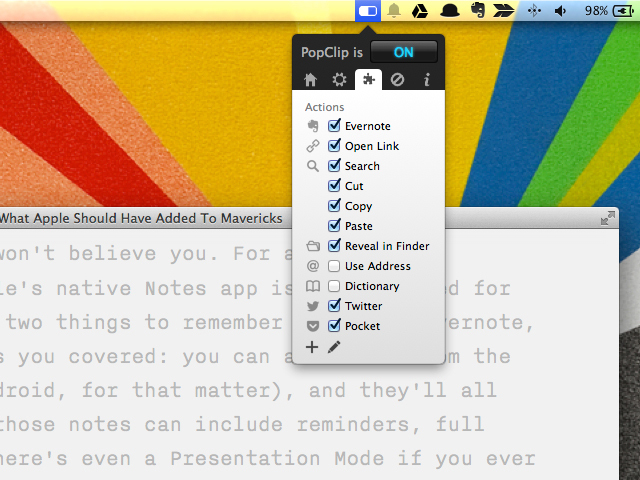
You spent your day hurling bits of text around. You copy snippets into tweets and emails, you save paragraphs and pages for later. Your keyboard’s ‘cmd’, ‘c’ and ‘v’ are 2mm lower than the other keys. But there is an easier way. PopClip’s simple, and brilliant: highlight text, and a little pop-up appears that asks you what you’d like to do with it. Tweet it? No problem. Send it to Evernote? Done. Now head over to the library of dozens of plug-ins on PopClip’s site, covering everything from Maps to Reminders, and you’ll never be the same again. Are you watching, Apple?


