How to make sure you’re not charged for Apple Music once the free trial ends
Don’t pay the price for your poor memory - here's how to turn off the default auto-renewal setting
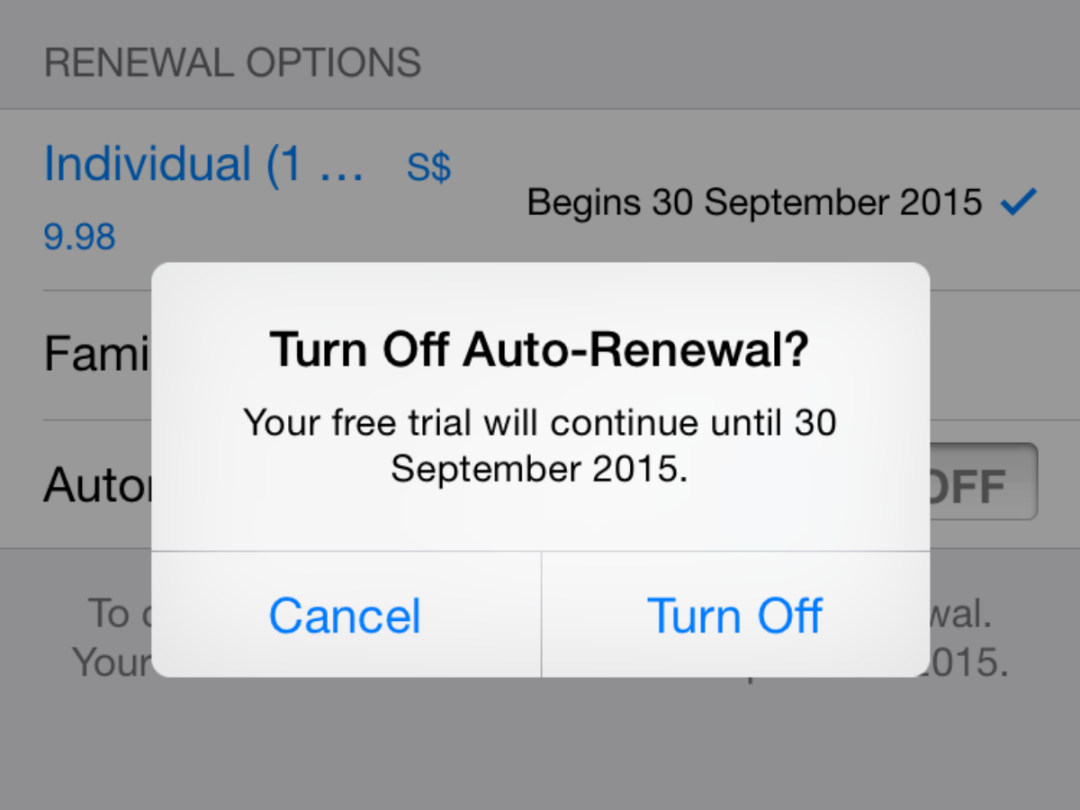
Own an iDevice? Then chances are you tuned in to the launch of Apple Music yesterday, even if only to see what all the fuss was about.
Apple Music’s free trial will last a whole three months, giving you plenty of time to try it out (and in Apple’s eyes, hopefully get hooked), but it’s worth bearing in mind that if you do nothing after the trial period is over, you’ll automatically be charged the recurring £9.99 monthly fee.
If you’re like us, there’s a very good chance that you’ll completely forget about opting out of the subscription service when three months are up, but you don’t have to pay for your poor memory. Just disable the auto-renewal setting now, so the service doesn’t roll over into automatically charging you.
On your iPhone/iPad
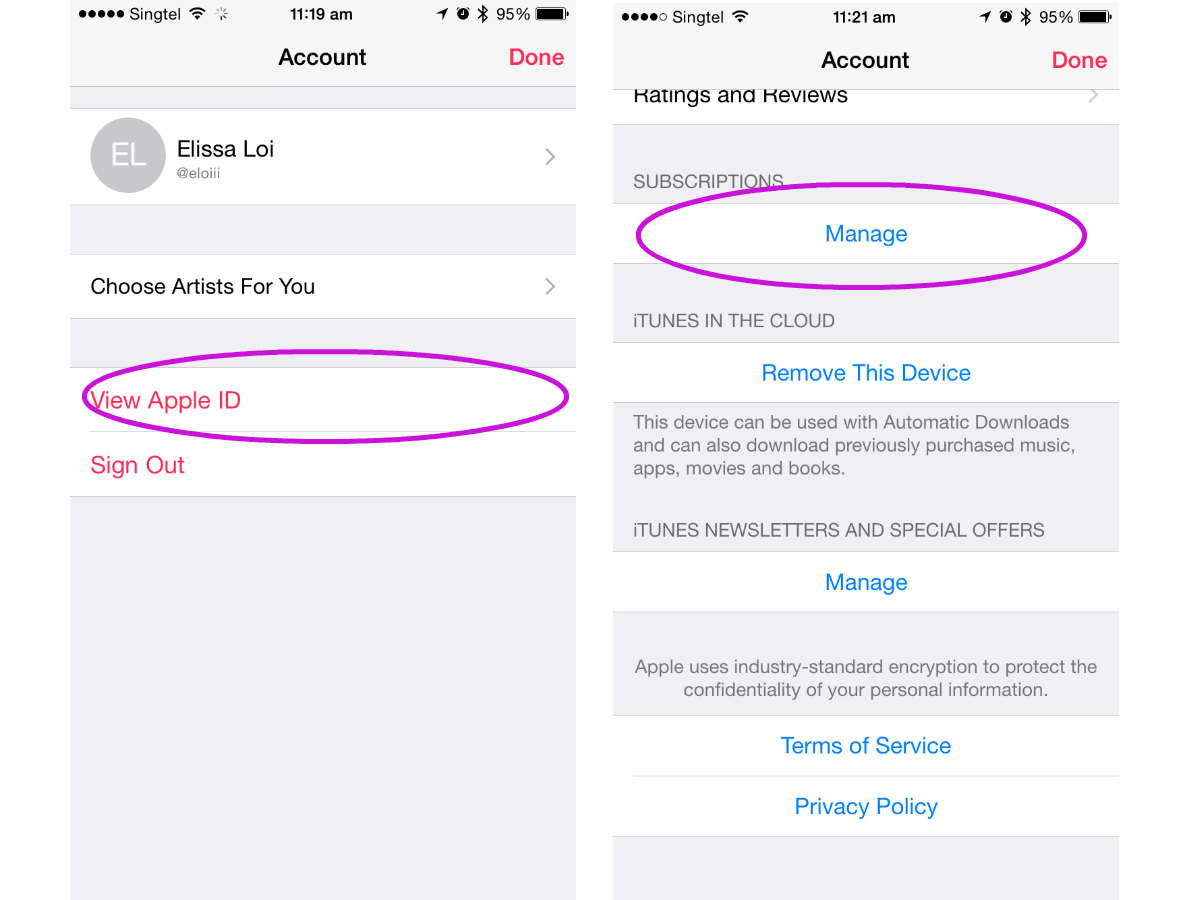
Go to the Apple Music app, then to the silhouette icon on the top left, tap View Apple ID, and scroll down until you see Subscriptions and hit Manage.
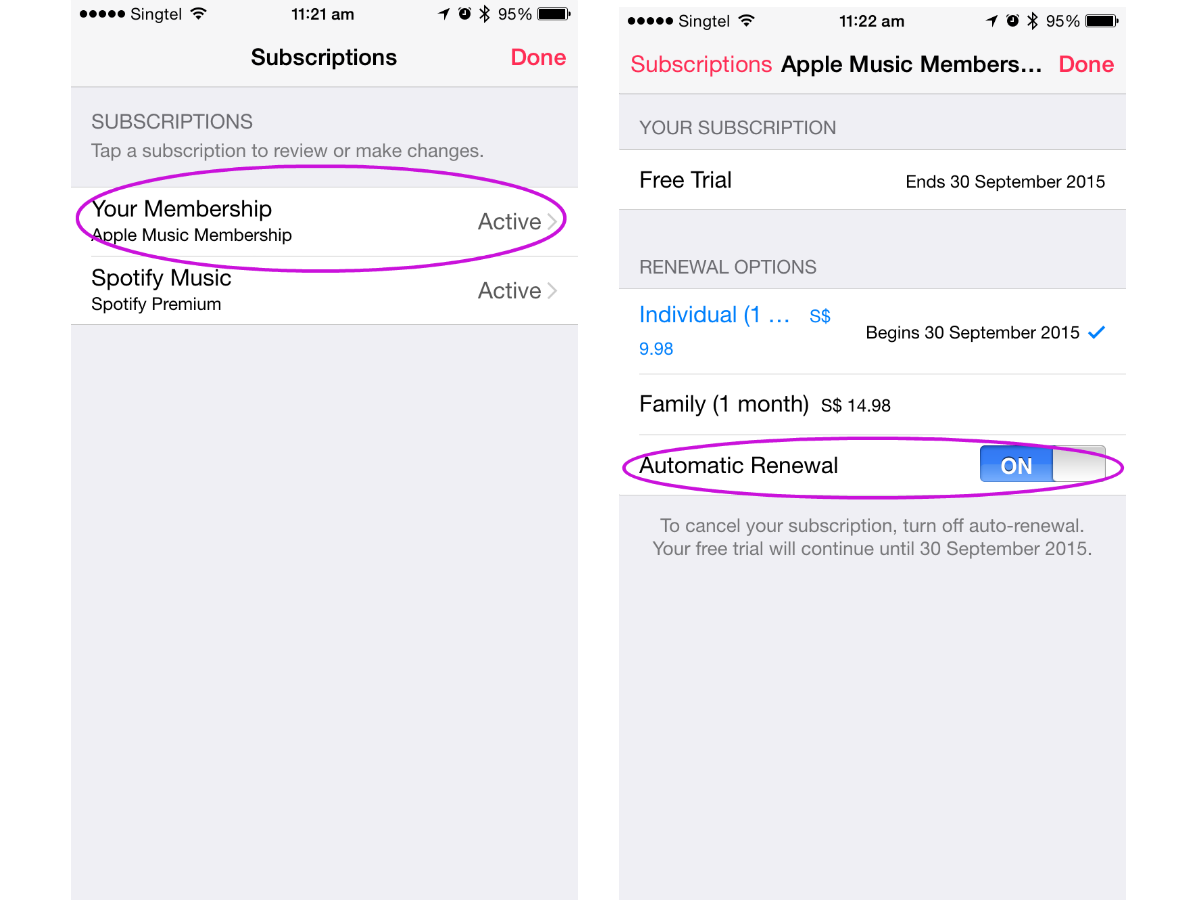
Tap on your Apple Music Membership, and you will get all the information you need on the status of your subscription. You can read all that later. See Automatic Renewal? Disable that to prevent Apple from charging you when your subscription is up.
Don’t worry: it’s a reversible process. Just select your Renewal Option at any time if you want back in.
On your Mac
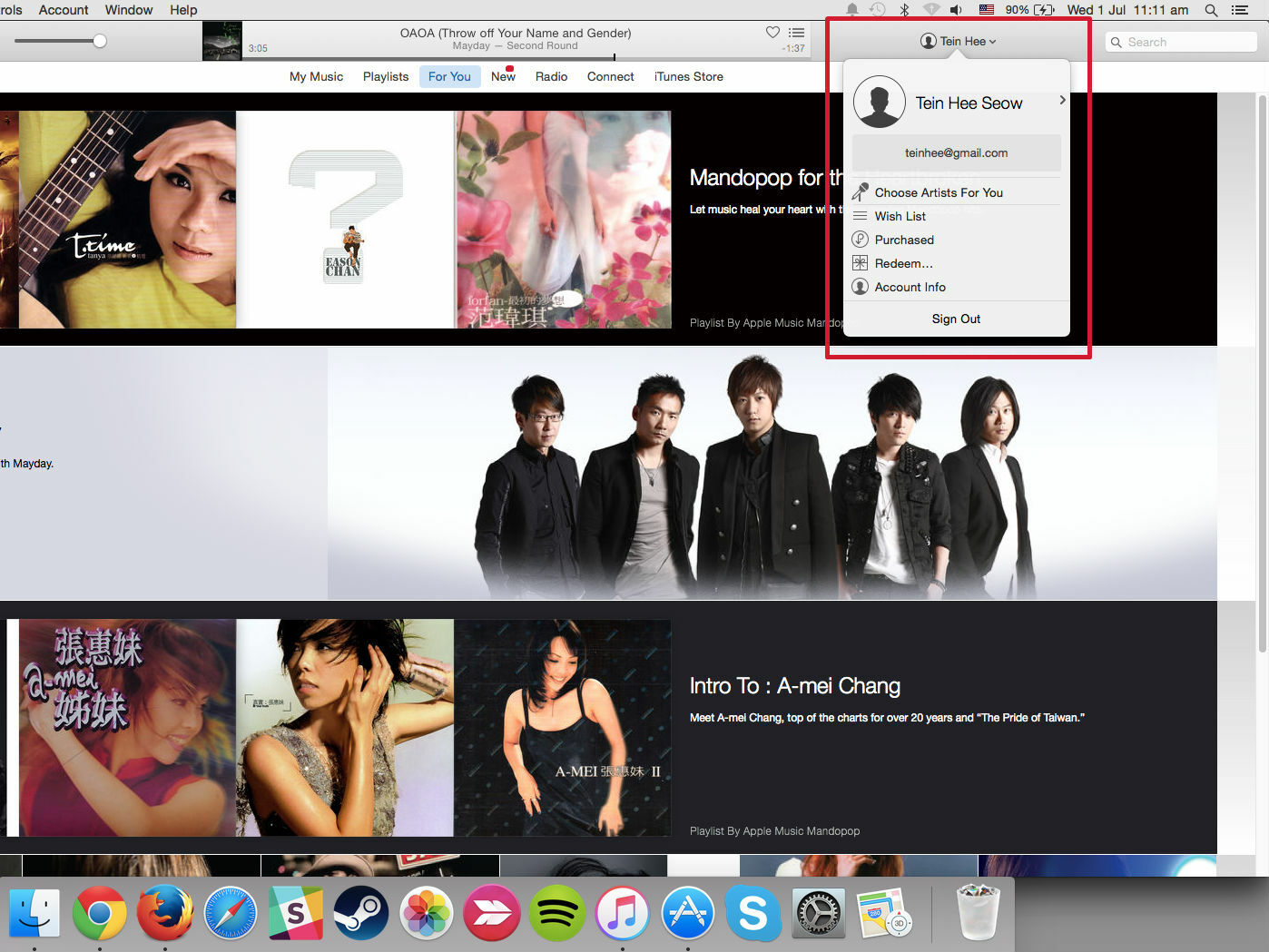
Hit the iTunes icon in your tray (you can’t miss its rainbow hues), then tap on your account settings as represented by that silhouette at the top right hand of the window.
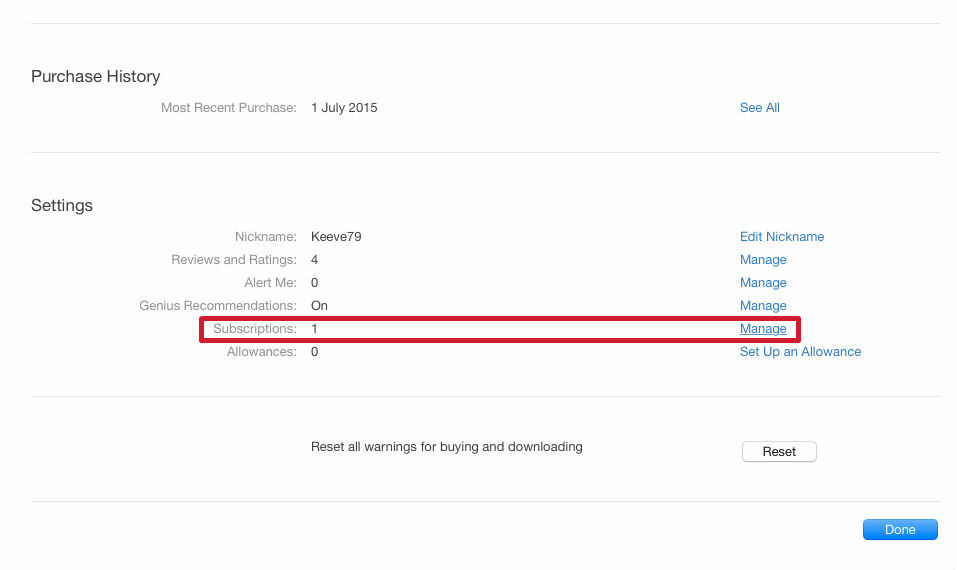
Tap on Account Info, then scroll to the bottom until you see Settings, and tap on Manage to see your Subscriptions.
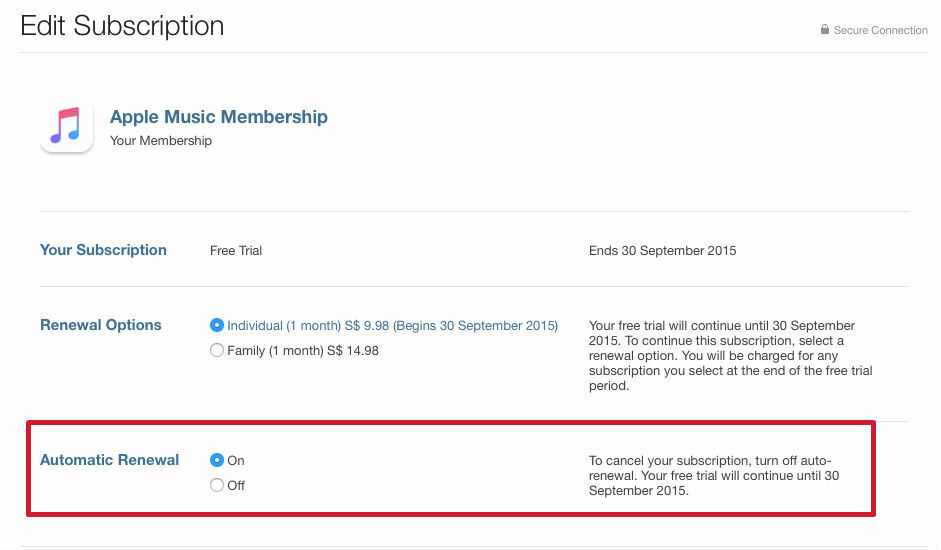
You should be able to find your Apple Music Membership, and right at the bottom is the option for Automatic Renewal, turn that off, and relax. You’ve done it. Good job.
Remember, you can always opt back in if you suffer from unsubscriber’s regret.



