How to boost your home broadband: tips and tricks for improving your connection
Top tips for faster home networking, and making the most of your home broadband connection
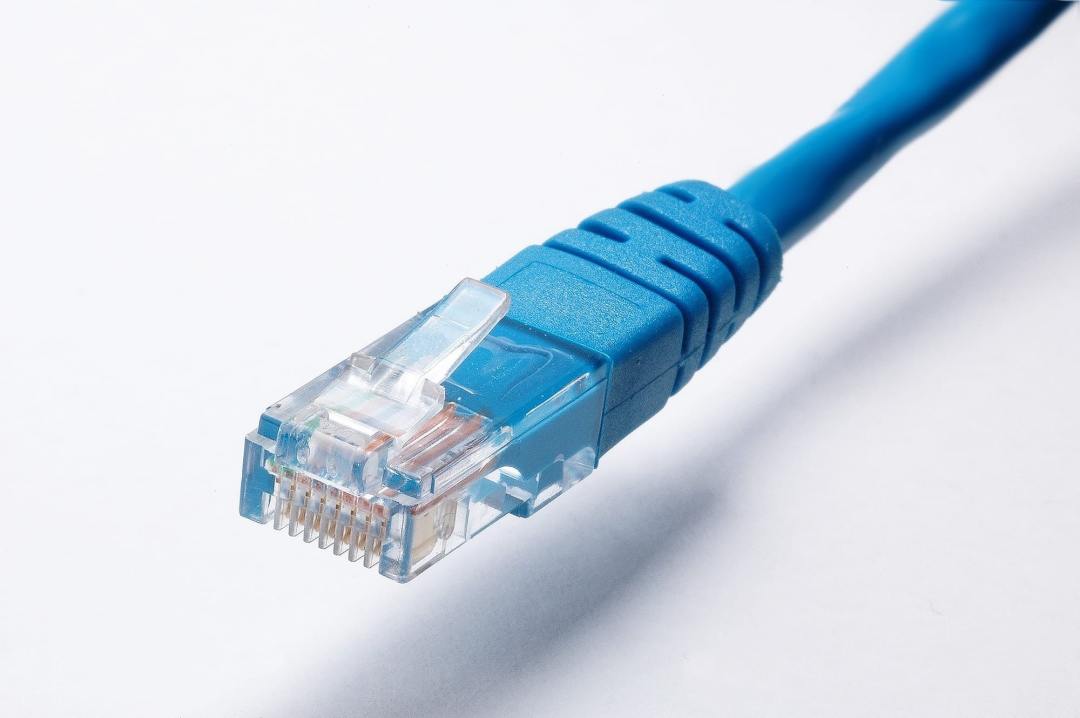
First, we need to say that no amount of tinkering or buying mesh networking gear is going to increase the speed your ISP is supplying you with. The only way you can boost your broadband speed is to change supplier or alter your plan with your existing ISP to increase its speed. However, there are some things you can do to maximise the speeds you get from your current home broadband connection, even if you will never be able to exceed that limit.
We use Wi-Fi because it’s convenient and allows us to roam around our homes while streaming or video calling, but if the device you’re using doesn’t move, consider running an Ethernet cable. There will probably be four ports on the back of your router to use, cables are cheap and come in a variety of lengths, you can use hubs to extend them, and nothing beats the speed, stability and consistency of a wired connection. Speeds of up to 10gbps are possible with the right kit, enough to outstrip even the fastest internet connection, but 2.5 or 1 Gbps are more common.

There are no weird disconnections and no passwords to remember, and it also has the side effect of removing a device from a congested Wi-Fi band. Ok, sure, taking up the carpets to lay cables feels a bit 20th century, and running one up the stairs is a complete pain, but sacrifices are necessary in pursuit of excellent networking.
If Ethernet isn’t possible or sounds like a lot of hard work, consider powerline networking. This blend of electronics and voodoo uses the electrical wiring in your house to send network signals between nodes, and as long as you’re transmitting across the same ring main can achieve decent speeds.
You plug a powerline adapter in alongside your router and connect the two with an Ethernet cable. Then you place another where you want the internet to be – next to the TV or your desk – and connect your device with another Ethernet cable. Then, the nodes magically talk to one another through the walls, piping the internet through to where you want it to be. The best powerline adapters have a passthrough socket so you don’t lose the use of the plug, often have multiple Ethernet ports on them, so you can connect few devices, and you can even use them to expand your Wi-Fi network with a special node that acts as an extender.
It’s never quite as good as a pure Ethernet connection, and jumps between rings can slow it down considerably, but in the right place it works well. Disadvantages include being a bit expensive, especially if you want lots of nodes at the highest speeds, and fragile, as every node needs to be plugged in and switched on, and it’s reliant on the wiring in your house to work.

If even this sounds like a faff, and you’re determined to be wireless, consider a mesh network. These use wireless nodes scattered around your house in places you know you’ll want strong Wi-Fi, and route traffic around like you’ve got multiple wireless extenders. If you’ve got a dead spot, and are unable to watch YouTube while in the bathroom, then placing a node outside the door can fix that. They’re great in large houses or ones with thick walls, and just need plugging in to a power socket.
Finally, if you don’t want to sacrifice multiple power outlets in the name of networking, consider updating your router, especially if you’re using the one supplied by your ISP. Recent advances in Wi-Fi, such as the Wi-Fi 6 standard, have improved the ability of a router to hold a signal and increased the speed at which it can transmit data. Features to look out for include MIMO (multiple in multiple out) which uses more than one antenna (which may or may not stick out the back) to boost capacity and improve the signal to noise ratio, and beamforming, which focuses the signal toward a particular device. Placing simple Wi-Fi extenders around your home can also help maximise the effectiveness of your broadband connection, though it isn’t as good as a proper mesh network.
The position of your router also matters, and one of the cheapest ways to boost your broadband is to buy a longer cable, running it from the wall connection to a point nearer the centre of your home.
Changing supplier to one offering faster speeds, however, is the only reliable way to boost your broadband. The copper wiring we still rely on for our internet connections was designed for voice calls and fax machines, so changing to a fibre connection – one that comes all the way to your house rather than just to the cabinet on the street – can lead to a tenfold increase in broadband speeds. Connections running at 500mbps to 1gbps aren’t unheard of, which is enough for a whole family to all stream and game separately.


