Which Google Nest smart device should you choose?
Google’s smart home speakers used to bear the Google Home name but they're now known as Google Nest

Google’s smart home speakers used to bear the Google Home name. But these days Google Home is a much wider term that encompasses the entire Google smart home ecosystem and these smart home devices have been rebranded as Google Nest.
Google Home is still the name of the app you download on your phone to get Google-compatible smart home gear working.
But what Google Home gear should you get? There are thousands of products that work with Google Home, including favourites like Philips Hue lights and Arlo Pro cameras, so we’re just going to take a whistle-stop tour of the in-house stuff.
Strap in to check out the Google Home products Google and the companies it owns make.
The best Google Nest devices to buy today

Google Nest Mini
The Nest Mini is perhaps the classiest of budget smart speakers. It’s less of a show-off than the latest Echo Dot, and significantly more affordable than a HomePod mini.
Operation LEDs fire through the smart-looking fabric grille and the Nest Mini has three mics to pick up voice commands. A single 40mm driver fires sound upwards, so you can position it just about anywhere you like.
Given 40mm is the size of standard headphone drivers, the sound quality is pretty decent too. Where first-generation mini smart speakers like the Echo Dot were pretty useless for music, this one has a surprisingly OK amount of bass.

Google Nest Audio
The largest dedicated smart speaker Google makes at the moment really isn’t all that large. It’s the 17.5cm tall Nest Audio that, at under 8cm deep, is dead easy to fit into small slivers of spare space around your home.
While not an ultra-high-end speaker, its 75mm woofer plus 19mm tweeter combo can pump out music at serious volume, if without quite the bass depth of a Sonos One or Amazon Echo Studio. It’s more suitable for polite listening than parties. But we take this as Google leaving it to the big audio brands to make big and pricey Google Home-compatible speakers.
The Nest Audio is only available in black and grey from some retailers, but Google also makes blue, pink and green versions.
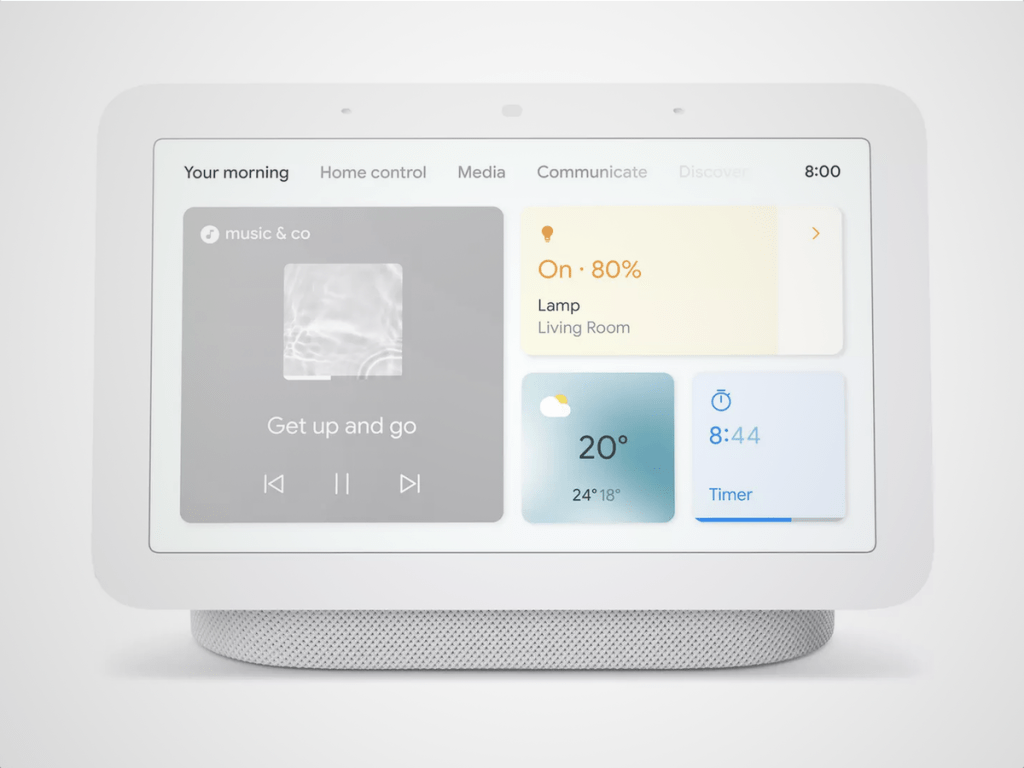
Google Nest Hub
Get a Nest Hub if you want to experience the most Google’s smart home platform has to offer while spending the least amount of cash. It’s a smart speaker and display in one, and yet only costs about as much as a Nest Audio.
The Nest Hub has a 7-inch screen for weather reports, Netflix streaming, a clock view, smart home controls — whatever you want to do with your smart display. Its speaker driver only measures 1.7 inches across, so don’t expect mammoth bass and room-filling audio. But for some podcasts for tunes while you cook dinner or noodle about on your phone? Sure.

Google Nest Hub Max
Google discontinued its hulk of a smart speaker, the Home Max, in 2020, making the Next Hub Max its most well-equipped smart speaker. It’s a proper stereo speaker too, with a pair of tweeters and a 30W 75mm “subwoofer”.
Playing music is just a small fraction of the Nest Hub Max’s goal, mind. It has a 6.5MP camera for video chats. Its 10-inch screen can be used a bit like a miniature TV. And thanks to its broad range of features it’s the best partner for the wider Nest library of smart home gadgets.
One question remains: do you want to announce how “smart” your home is this loudly? It’s no small wallflower. This is a real smart home hub, just as the name promises.
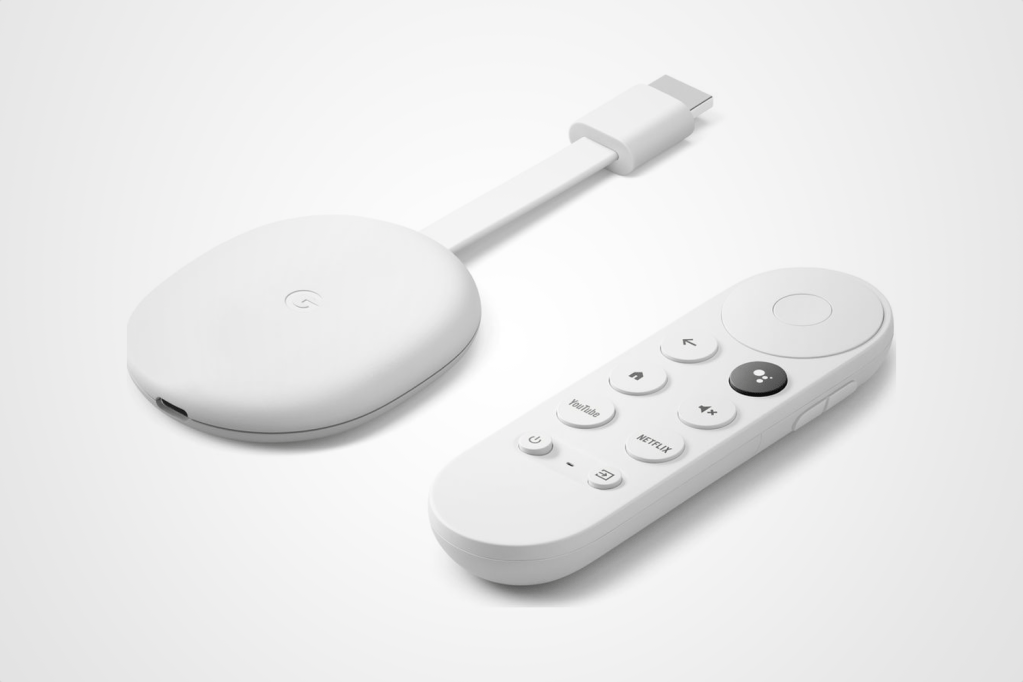
Google Chromecast with Google TV
We tend think of Chromecast as its own beast, not a part of Google Home. But it is, and sometimes it’s the best part. In the latest generation of the dongle you get full Google TV. This means you can download apps and games, and the bundled remote control has a microphone for easy voice commands.
Yep, you can control your smart lights using the Chromecast remote, to dim them before you start a movie. When shopping for one of these, pay attention to whether you are ordering the 4K or HD version, though. Google introduced the lower-res model in September 2022.

Nest WiFi
Here’s a surprise: the smart speaker no one really talks about. The Nest Wi-Fi is a router that wants to get rid of all your internet range headaches, and it also houses a 40mm driver and microphones, just like the Nest Mini.
The idea isn’t that you just replace your standard router with one of these, though. You add on Nest WiFi “points”, which look just like the router. These connect together wirelessly to form a mesh network, designed to douse every cubic inch of your home in Wi-Fi signal.
For some it may not be the worst idea to forget dedicated smart speakers altogether and just get a Nest router and a couple of WiFi points.

Nest Cam
As we get further away from the core Google Home line-up, things start to get a little more blurry. Google’s Nest Cam lives within the Home ecosystem, but you use the Nest app on your phone to control it.
A Nest Cam pairs beautifully with one of Google’s Nest Hub smart displays because you can watch a live feed from the Nest Cam on its screen. This is otherwise a pretty normal smart home camera, with a night vision mode and full HD video recording.
Without a Nest Aware subscription, you can only review recorded “events”, when the camera spies something in frame, taken in the last 3 hours. That extends to 30 days, and then 60 days, with the Nest Aware and Nest Aware Plus subs.
There are three variants of the Nest Cam too. While their core abilities are similar, there’s a battery-operated model with weather resistance for outdoors use and, at the top end an outdoor camera with attached floodlights. It’s perfect for mounting near your front door and may even deter would-be criminals.

Nest Protect
Welcome to the most passive partner in the Google Home universe. Nest Protect is a smoke and carbon monoxide alarm. You should already have at least one of each of these sensors in your home already.
The difference here is, you guessed it, the Nest Protect will alert your phone when it senses smoke or carbon monoxide. It also “talks” as well as bleating an alarm, and you can silence it from your mobile when you burn some toast, rather than having to hit a reset button on the alarm itself.
You can also use the Nest Protect as a night light, as it has an LED ring, which otherwise shows it’s operational. Like any good CO detector, it can be used for up to a decade. But you will have to replace the batteries halfway through that in the battery-powered version. There’s a cabled one too.
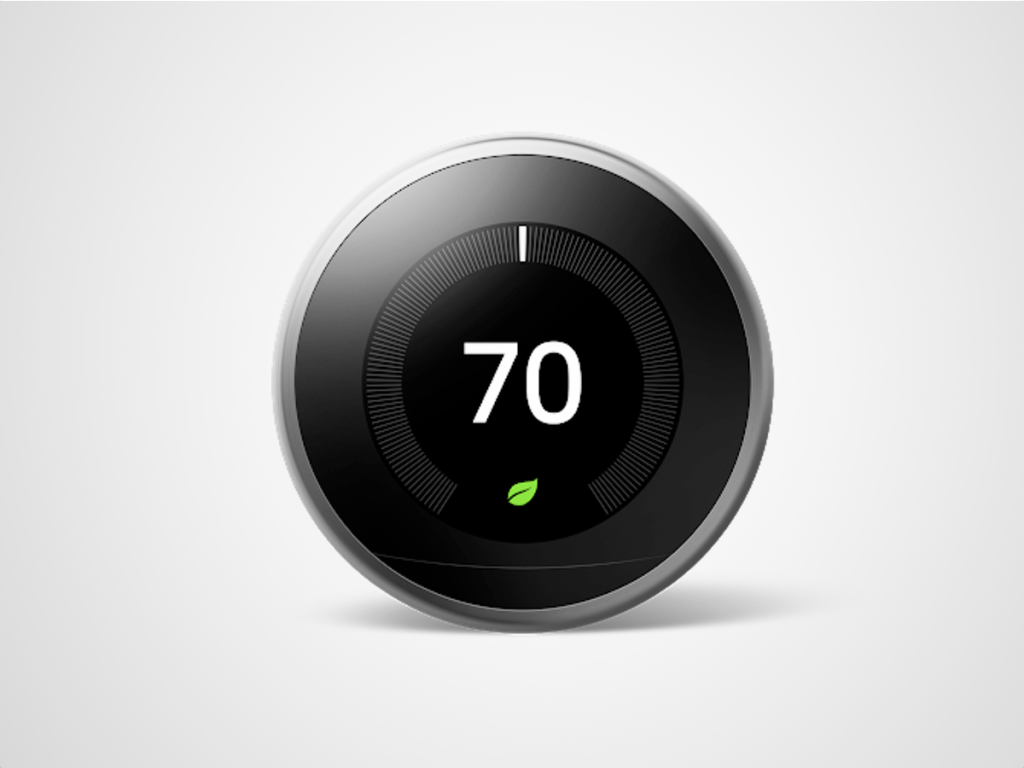
Nest Thermostat
The Nest Thermostat has been around for longer than Google Home, but Google bought the smart thermostat maestro back in 2014. This thermostat series is one of the original pillars of Google Home as a concept.
You may know the drill already: this is a smart thermostat that controls your heating, and a control interface that you stick on the wall. Or leave sitting on any surface, as in the slightly cheaper Nest Smart Thermostat E.
The original design version has a part metal casing available in silver, white, black or copper colours.

Nest Doorbell
A smart doorbell won’t stop couriers from pretending they came do your door when they absolutely did not. But it does pair brilliantly with one of the Nest smart speakers or, even better, smart displays.
A Nest speaker can act as a ringer, often called a chime, to let you know when someone’s at the door. Smart displays can show a live view of the Nest doorbell’s own camera, so you can see who’s there without even saying a word.
You have two options here. The battery-powered Nest doorbell, and the wired-in one. Perhaps surprisingly, the battery-powered one is cheaper, but the wired version does have better camera hardware.



