WTF is… BIXBY for Samsung Galaxy S8
Say hello to Samsung’s new phone assistant

Bixby might sound like a distant robo-relative of Fallout 4‘s Codsworth, but there’s nothing mechanical about this mobile-based AI butler.
As smartphones become more complex to navigate and we get lazier, smart assistants like Siri and Alexa are gaining popularity. It’s no surprise that Samsung has also entered the ranks with its own take on it – Bixby.
What, or who, is Bixby?
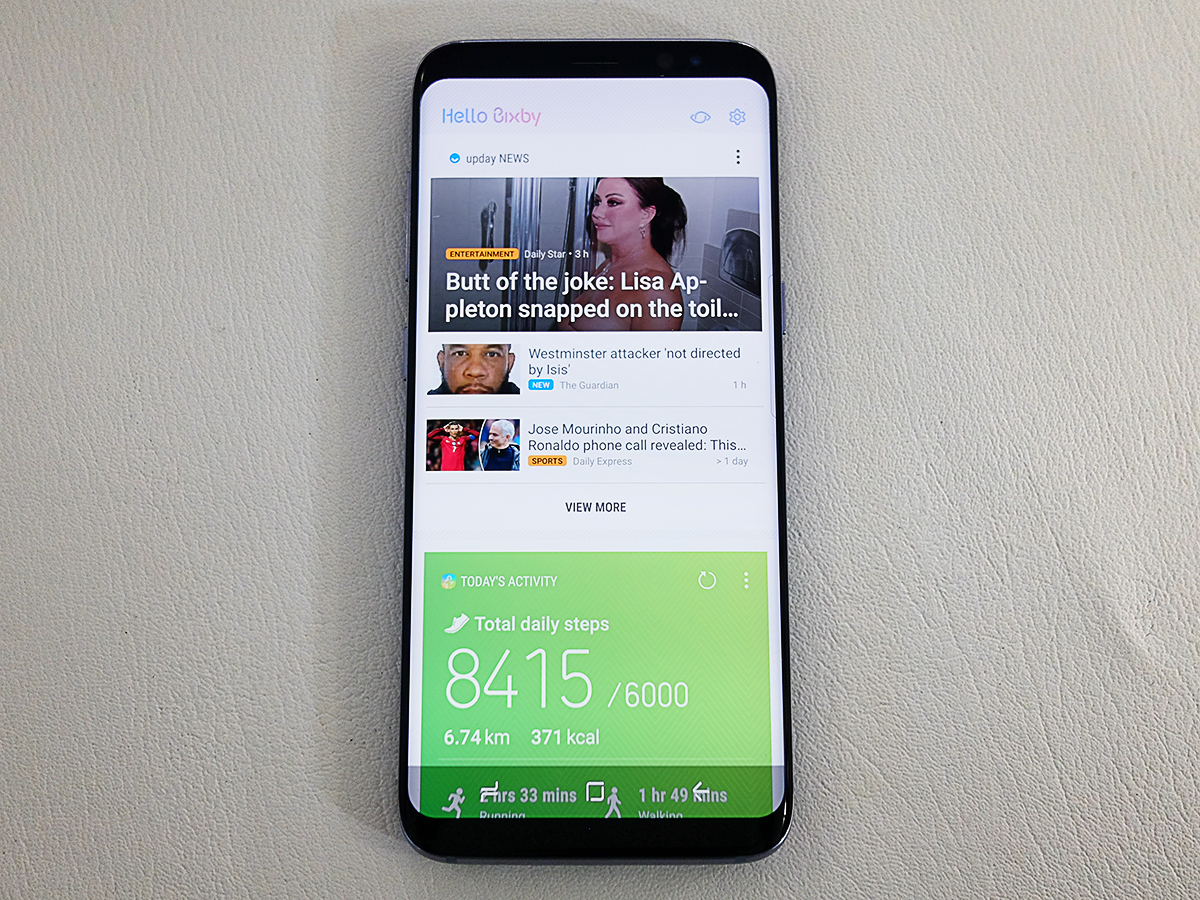
According to Samsung, Bixby is an “intelligent user interface that aims to go beyond your usual Q and A”. It’s a contextually aware AI that doesn’t just play dumb when you say you want to take a photo – instead, it immediately brings up the camera app.
It also has the fancily-named cognitive tolerance. In normal-person-speak, that means that if Bixby doesn’t understand a command, it will clarify with you. Say for example you want to call John, it will ask you which John you want to call, instead of just calling the first John in your phone book.
How do I summon Bixby?

Fortunately, no animal sacrifice is required to get Bixby’s attention. All you need is a Samsung Galaxy S8 or S8+, which both come with Bixby baked in.
These phones have a dedicated Bixby button on the left, just below the volume buttons. You press and hold it to speak to Bixby, who will then grant you three wishes.
We kid, but it will do its best as long as it’s within its abilities. You can also swipe to the right on your home screen, or press the Bixby button once to get into Bixby Home.
This is essentially a set of situational cards, a la Google Now, that serves up everything that’s important to you. Think the people you contact the most often, or news from the websites you visit the most.
Just what can Bixby do?

In theory, everything you can do with touch, you should be able to do with voice. At launch, Bixby will work with some of Samsung’s biggest native apps, like Health and the camera. It already supports apps like Uber and YouTube, too.
The whole point is that it’s designed to work seamlessly, so that you can speak to Bixby to do something, and then carry on from there – that should feel more intuitive, instead of breaking your smartphone navigation flow.
Tell it that you want to take a selfie, and it will trigger the front facing camera for you. You can then take your shot, summon Bixby again and tell it to show said photo on your TV via Miracast. Instead of having to swipe through your phone looking for what you need, get Bixby to do the hard work for you.
Does Bixby just work when I ask it stuff?
No. As you spend more time with good old Bixby, it will learn your behaviour to offer up suggestions based on your routines.
Always ring your partner at a certain time every day? Bixby will helpfully prompt you to do so after a while. In a new part of town? Bixby can recommend new restaurants to you based on what you’ve always looked for.
It can also “see” using your phone’s camera. It recognises objects, giving you options like looking for similar images of said item, or finding the best price online. Point it at a bottle of Coke and it will recognise that yes, that was a bottle of Coke – here’s a link to buy one.
It sounds great in theory but it also depends on merchant support. Then again, imagine how low your bank balance will run if you could point your phone at anything and buy it.
What does Bixby sound like?
With that name, we were expecting a cutesy autotuned voice of sorts – so it was a little disappointing to hear a very neutral female voice.
We’re not sure if it’s customisable like Siri just yet. If it is, we’re definitely switching it to something else. Perhaps a British accent like Jony Ive’s, just for kicks.
Does Bixby have a personality?
Bixby channels more Google Now than Siri. In other words, you won’t be getting any snark from this assistant. If you’ve always wanted an unblinking, obedient robotic phone servant to do your bidding without any wisecracks, Bixby is it.






