Apple MacBook Air 13in with M2 (2022) review: a new yardstick
Air we go: Apple’s sleekest laptop finally gets a full redesign

The latest MacBook Air laptop is here – but can it stand up to the best in the lineup? Let’s find out in our MacBook Air 13in with M2 review…
In 2020, Apple shoved an M1 chip inside an existing MacBook Air frame. The combination of raw power, classic design and reasonable value won us over. In mid-2022, Apple tried the same trick with the 13in MacBook Pro. We were less impressed – because the 14in MacBook Pro had already shown what the company could do with a laptop when it ditched Command+C/Command+V.
In July 2022, Apple announced this MacBook Air. It offered the biggest MacBook revamp to date, abandoning the original design and echoing the 14in Pro. And it was followed nearly a year later with a 15in MacBook Air, too . But how does the 13in compare to its predecessor – and is the significant price hike justified?
The original version of this review was published on 14 July 2022
Design and build: On the level
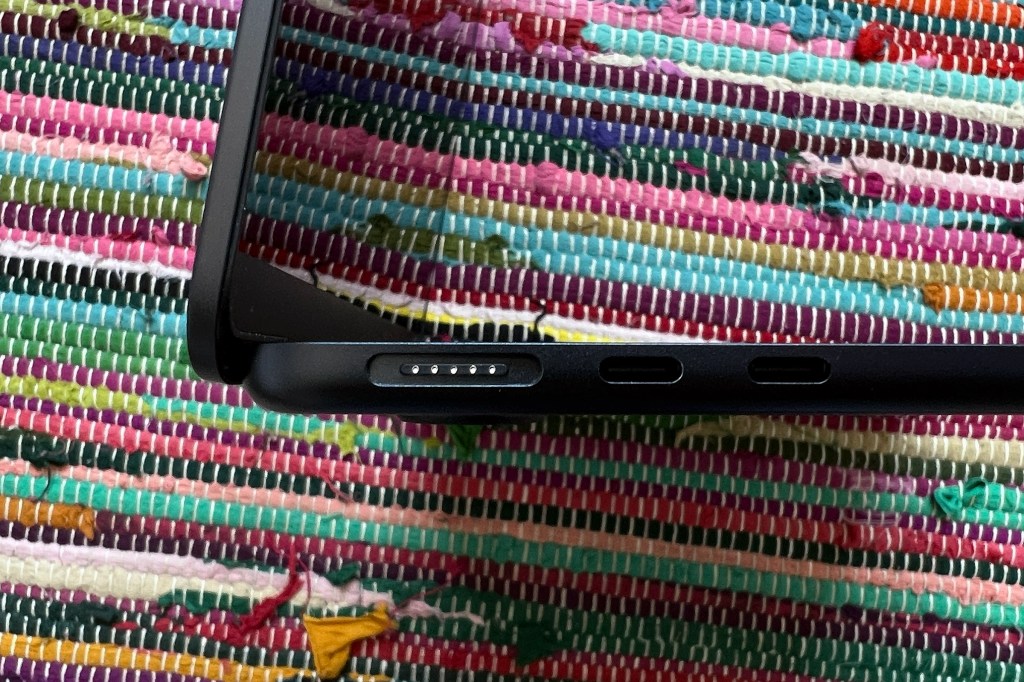
The wedge is history. This MacBook Air is perfectly flat – and thin, at 1.13cm. That’s way less than its predecessor’s 1.61cm maximum and almost half a cm thinner than any MacBook Pro. Importantly, the footprint remains much the same, and the unit’s even fractionally lighter than the M1 Air.
We thought we’d miss the wedge design. We didn’t. The typing plane is a hairline higher, but you don’t notice. The keyboard and ginormous trackpad are great for extended word-smashing sessions. The reduced and refined bezels look smart, with the unit wisely and confidently ditching a brand stamp on the lower bezel, thereby reducing visual clutter.
Our review unit had Apple’s latest Midnight finish, an ‘almost black’ that looks gorgeous – until you start using the laptop. The second you hold the thing up to a light source, you realise it’s a fingerprint magnet. Perhaps Apple should ship it with a pair of MacGloves.
- Buying guide: the best premium laptops
Display, camera and audio: Mostly top notch

Yes, there’s a notch – but we don’t mind. It’s less of an issue here than on a phone with limited screen space, and Apple moved the menu bar up to flank the notch. The remaining space matches the entire screen real estate from the previous Air.
Brightness is up too: from 400 to 500 nits. This means you don’t get the eye-searing XDR clout of a 14in Pro, but the Air matches the recent 13in Pro and that’s sufficient for most use cases. TrueTone and P3 colour are present, as you’d expect; 120Hz ProMotion isn’t, which is no surprise at this price point.
What is: the camera. It remains dismal. In low light, we noticed minor improvements over the M1 Air; but the picture remains noisy in a well-lit room, despite the upgraded 1080p spec. Apple confirms the MacBook Air uses the same module as the 14in and 16in Pro and the 24in iMac, but the systems have different image signal processors. A tweak is needed.
Fortunately, the speakers are better – leagues beyond the M1 Air’s. The four-speaker system supports Spatial Audio, but what you’ll care about is clarity and oomph. You can crank the volume up to maximum and everything still sounds great – which wasn’t the case on the M1 Air. The output of course cannot match dedicated audio hardware, but impresses for this form factor – and when increasing the bass in Music’s equaliser, we found this Air gave our office Ruark MR1 Mk2s a run for their money.
Performance: Power up

Apple supplied Stuff with a 10-core unit with 8GB RAM, which offers additional GPU grunt over the cheapest model. Benchmarking numbers largely align with the recent M2 MacBook Pro’s, as you’d expect, and are well up on the M1 Air; the M1 Pro remains ahead, though, notably in multi-core performance.
What does that mean for you? In short, performance is excellent for the vast majority of tasks the vast majority of people would do with this Mac – and impressive once you go beyond them. Apple says you can run seven streams of 4K ProRes at full quality, with effects and titles. That’s bonkers on a consumer machine.
Two minor downsides are the lack of a fan and a paucity of games. The former is great if you love silence, but can impact sustained workloads, with the laptop presumably throttling so it doesn’t melt. Performance is still good, but we did see lower numbers compared to the M2 MacBook Pro with lengthy video exports and some 1080p and 4K benchmarks. As for games, this Mac will run certain AAA titles at a reasonable quality, but, as ever, gamers are better off with a PC.
Random observations

- There are just two thunderbolt ports, but the return of MagSafe means you needn’t use one for charging.
- The headphone jack remains, because Apple’s 2016-era courage hasn’t yet reached Macs. Good.
- The 10-core GPU unit ships with a 35W adapter that has two USB-C ports. Want one for your 8-core Air? It will cost you a bit extra.
- Battery life was impressive to the point we routinely forgot to plug the Air in. Apple says you’ll get up to 18 hours on a single charge. We reckon if you don’t get a full day and change, that’ll be down to badly behaved energy-sapping apps – or very heavy workloads.
- We stick with our recommendation with modern Apple laptops to upgrade the RAM to 16GB. 8GB was mostly fine during review, but you’ll want headroom for the future unless you upgrade your laptop often.
Verdict: Apple MacBook Air 13in with M2 (2022)

Let’s get right to it: this is the best Apple laptop – the best Mac – for most people. The redesign is a success. It’s powerful. The screen is great. The audio is impressive. The camera is… well, there’s always the odd flub.
This unit embarrasses the recent MacBook Pro, leaves the M1 Air in the dust, and even gives the 14in Pro a run for its money. You only need that unit if you demand more raw power, use several external displays (the M2 only supports one), or can’t stomach the idea of a laptop without ‘Pro’ in its name. (Which is now doubly absurd, since this Air even looks like a Pro – albeit one that’s cut down on carbs.)
The main downside is the price. There’s no avoiding the price hike, and Apple retaining the M1 in the line-up feels like tacit admission that this Air isn’t an entry-level machine in the usual sense. But it is an excellent laptop that – in the world of Apple – is reasonably affordable. And given that the M2 is more than enough for most tasks, this is the Mac to buy unless you’ve very specific needs.
Stuff Says…
This revamp redefines the Air in a meaningful way, instantly renders the 13in MacBook Pro obsolete, and sets a yardstick by which Apple’s entry level devices will now be judged.
Good Stuff
M2 chip more than powerful enough for most tasks
Noteworthy display and speaker improvements
Redesign looks very smart indeed
Bad Stuff
M2 chip supports only one external display
A big price hike for even the cheapest model
Midnight finish is a fingerprint magnet
Tech specs
| Screen | 13.6in Retina 2560×1664 with P3 and True Tone |
| Processor | Apple M2 |
| RAM | 8GB/16GB/24GB |
| Storage | 256GB/512GB/1TB/2TB SSD |
| OS | macOS Monterey |
| Connectivity | 802.11ax Wi-Fi 6; Bluetooth 5.0; 3.5mm headphone; 2×Thunderbolt 3 (USB 4); MagSafe |
| Dimensions | 30.41×21.5×1.13cm; 1.24kg |



