Apple Home explained: control devices with the Home app, HomeKit devices and Siri
HomeKit is built into all Apple devices and is controllable with Siri, but the product range is smaller than rivals

Welcome to our guide to your Apple Home. Although Apple’s HomeKit platform was released way back in 2014, it’s lagging behind some of the other ecosystems. That’s because, while rivals constantly churn out devices like smart plugs, Apple prefers to leave HomeKit to third-party makers… and it gives them very tough targets in order to be certified.
Apple’s first connected speakers have been discontinued and only the HomePod Mini now remains. You’ll find that HomeKit devices are fewer in number and more expensive than many rival smart home systems, and Apple’s Home app feels a little dated.
As you’d expect, HomeKit is specifically for Apple smart homes. Android users should look elsewhere, or go for products that work with other platforms as well.
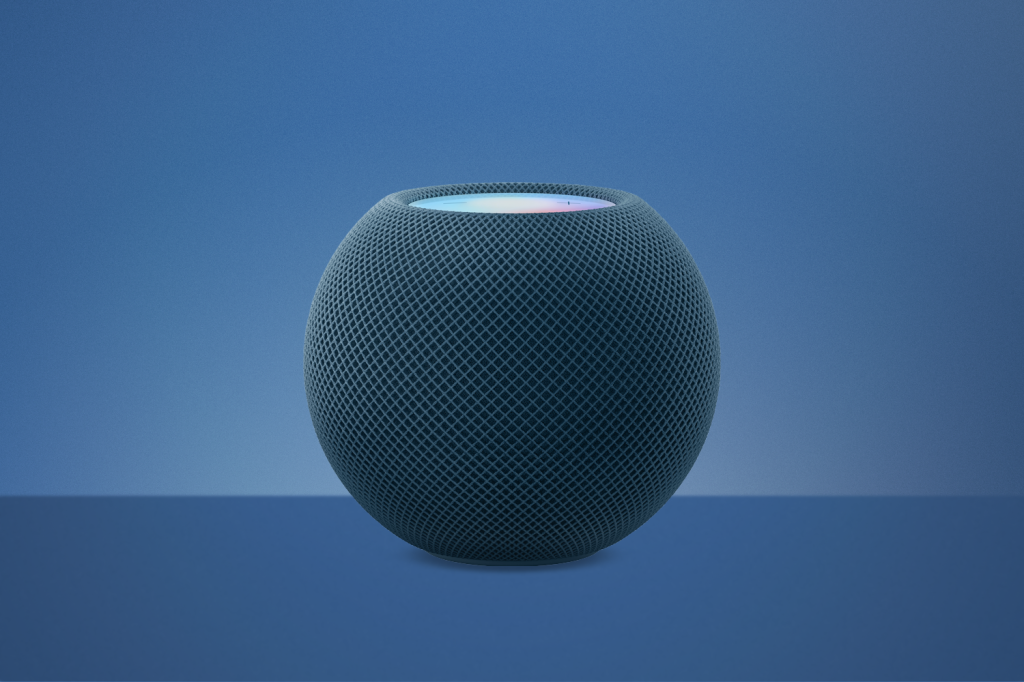
The HomePod lineup
HomeKit is best controlled with Siri, which is built into most Apple devices. But Siri’s voice recognition isn’t great, and can struggle with accents – we find it often mishears us, turning on one light when we’ve asked for another.
HomeKit doesn’t need a hub: if you have an iPhone, iPad, iPod Touch or Mac you can control your devices through the Home app over Wi-Fi or Bluetooth. But you can also use an iPad, a HomePod Mini or an Apple TV as a hub, always listening for instructions. The HomePod Mini and 2nd generation HomePod also supports Thread, a mesh networking standard that can make your home Wi-Fi reach further as well as Matter, the new smart home standard that’s set to become a default for many devices.
Apple’s smart speakers deliver a surprisingly big sound for their small size – and the price includes six months of Apple Music if you aren’t already a subscriber. They’re easy to set up and use, and you can use numerous HomePods to either play the same thing everywhere or enjoy different audio in different rooms. And if you don’t like shouting up the stairs, you can use them as an in-house intercom system.
Hue’s sorry now?
HomeKit works with key accessories such as Ecobee and Hive thermostats and Hue lights, but that integration isn’t perfect: we’ve found that some Hue bulbs simply won’t work with Siri but will activate fine from the Home app. You’ll often find that HomeKit apps work both in Home and in their own devices. Hue bulbs are a good example: while the Home app can easily activate specific bulbs and scenes, the dedicated Hue app has many more features and options.

How Apple TV 4K fits in
The Apple TV 4K works nicely as a HomeKit hub, enabling you to control things with the included Siri-enabled remote control. It’s also a really great smart TV device that includes all your favourites – Netflix, Amazon, Disney+ and all the key catch-up players – as well as the Apple TV+ service. You’ll get a free year of Apple TV+ when you buy your device, and most of the other services offer free trials.
The Apple TV 4K makes for a pretty good music player as well, integrating tightly with Apple Music and sounding particularly strong if your telly is connected to a soundbar or a full speaker system.
And if that’s not enough, this thing happens to be a games console too: if you’re a subscriber to Apple’s brilliant Arcade service you can use the Apple TV’s remote – or an old PlayStation or Xbox controller – to turn your Apple TV into a fully-fledged gaming system. You’ll never need to leave the house again!
The Apple TV 4K combines brilliant software and high-end hardware with excellent Apple services and, most importantly, all the TV apps you could possibly ask for.
Why HomeKit?
Awesome automations
One of the best things about smart home tech is that you can automate everyday things, and HomeKit is no exception. Using the Home app, you can set events to trigger specific things: for example, to automatically turn on your Hue bulbs when you arrive home.
Absolute scenes
Scenes enable you to group multiple HomeKit devices together to do something specific. So, for example, you might have a ‘TV time’ scene that dims the lights, turns the temperature up a few degrees and stops your HomePod Mini playing music.
Caring and sharing
Whether it’s family members or the odd guest, giving other people access to control your HomeKit devices is simple and secure – as long as they have Apple IDs. You can allow two kinds of access: the ability to control gadgets, and the ability to add and edit them.
Pretending to be the sun
Adaptive Lighting enables your smart home to automatically adjust the colour temperature of your compatible bulbs as the day progresses. So you might have warm, sunrisey light for a cheerful start, bright white at noon and back to warm tones as the sun goes down.
Now add these…
Nanoleaf Lines
We’re big fans of Nanoleaf. Where other smart lighting companies concentrate on fairly practical products, Nanoleaf is all about decorative fun – via a range of connectable shaped lights and a wild remote control. We’ve already had all kinds of shapes, and the latest is Lines.
These back-firing, colour-controllable LED bars can be chained together to create truly stunning effects. The only limit is your budget – like other Nanoleaf products, the Lines are pretty pricey. But when you see them synced up to your Mac’s display or automatically changing based on the music you’re listening, it’ll seem worth it.
Nanoleaf Lines start at $200/£180 for a starter kit, which includes a controller and nine Lines. Each Line is roughly 11in long and the kit includes hexagonal connectors, mounting tape and a power supply.
They’re compatible with multiple smart home platforms including HomeKit, so you can switch between different lighting scenes with Siri and create automations in Apple’s Home app as well as controlling the lights with the dedicated Nanoleaf app.
Logitech Circle View
When it comes to cameras, Logitech is best known for its high-quality webcams – so moving into the security cam business was a logical step as the hardware requirements aren’t that different. There’s very clear 1080p video, a 180° field of view, night vision… and encryption thanks to HomeKit Secure Video.
Wemo Mini Smart Plug
Belkin is one of the most popular Apple accessory makers and its HomeKit products are built to a high standard. We’ve been using Wemo plugs for all kinds of lights and even the odd Christmas tree. You can control them via Siri, the Home app or the free Wemo phone app.
Netatmo Smart Thermostat
The fact that Apple doesn’t have its own smart home device division has left room for the likes of Netatmo to offer their own solutions, and this Smart Thermostat is very impressive. It works with Google and Alexa too, and can automate your heating based on your habits.
Eve Aqua Smart Water Controller
Most smart home technology is focused on indoor use, but Eve thinks outside the house too: its Smart Water Controller attaches to an outside tap and enables you to automate your watering with up to seven different programmes. It’s a great way to ensure your lawn is actually green.
Why are HomeKit products so pricey?
products costing more than similar things from other firms, but third-party HomeKit products are often more expensive too.
And that’s because Apple is much more strict about HomeKit than the creators of other smart home platforms are. To be certified by Apple, manufacturers need to do more than just write software to make their products compatible: for the first three years of HomeKit, firms needed to include a special authentication chip and jump through all kinds of hoops to be officially certified. The chip is no longer required, but other hoops are still there.
Let’s get cost
Apple’s control is both good and bad for consumers. It’s good because you can be sure that a HomeKit device isn’t going to blow up your house or set your coffee machine on fire. But to make Apple happy costs time and money, and of course manufacturers pass on those costs to us.
That’s the price of the ‘Works with Apple HomeKit’ logo.
Jargon Buster
Multiroom audio
When speakers can play in more than one room at the same time, either playing the same audio everywhere at once or playing different audio in different rooms.
Intercom
A feature in many smart speakers that enables you to broadcast your voice to other speakers on the same network. Useful when you want to scare visitors.
Home hub
In a smart home, the hub is the device that other gadgets connect to so they can be controlled centrally. Not all smart home devices need to be connected to one.


