Apple Mac Studio specs and full lowdown: Here’s just how powerful the Mac Studio really is
We're going Mac to the future

Apple has announced its latest desktop computer, the Mac Studio. It’s a brand-new computer from the company, and the most powerful computer Apple has made to date. It’s twice the size of the Mac mini, but thanks to some incredible Mac Studio specs, it offers twice the performance of the latest MacBook Pro thanks to the new M1 Ultra processor.
Mac Studio has a polished aluminium body, taking after the Mac mini, where you’ll find the newer black Apple logo on the top. It has a 7.7 inch footprint, and is 3.7 inches tall, so Mac Studio won’t take up much room on your desk. It’s a convenient size for a desktop computer, and fits nicely under most monitors (it’s almost like Apple planned this).

Towards the bottom of the body, you’ll find Mac Studio’s thermal system. It consists of double-sided blowers, and over 4,000 vents on the back and bottom to guide air through the internal components. Thanks to this airflow, Mac Studio will be able to push out all it’s power while remaining quiet.
Mac Studio connectivity and ports
Inside the computer, The Mac Studio specs include both Wi-Fi 6 and Bluetooth 5.0, for the fastest connectivity speeds. If you’re old-school and prefer a wired connection, Mac Studio has you covered, too.
On the front of Mac Studio, you’ll find two USB-C ports. On the M1 Max version, these support USB 3, and on the M1 Ultra version, they upgrade to Thunderbolt 4. There’s also an SD card slot on the front, which will come as a relief to photographers and videographers.

On the back of the computer, Mac Studio houses four Thunderbolt 4 ports to connect displays and devices, a 10Gb Ethernet port, two USB-A ports, an HDMI port, and a pro audio jack. Essentially, you’re not going to find anything missing from Mac Studio.
With all of these Thunderbolt 4 ports, Mac Studio gives you plenty of display options. You could connect up to four Pro Display XDRs (or any other monitor of your choosing), plus a 4K TV. That’s more screens than you’d know what to do with!
So. Much. Mac Studio Power.
Power is the name of the game with the Mac Studio specs thanks to the brand new M1 Ultra processor on the inside. It’s made from Apple’s latest Apple silicon processor, and essentially sticks two M1 Max processors together.
M1 Ultra has a 20-core CPU, a 48-core GPU 24, a 32-core Neural Engine 16, 64GB of unified memory, and 1TB of SSD storage. M1 Max, that debuted on the MacBook Pro in late-2021, has half of all those figures, and it still blew everyone away at the time of launch.
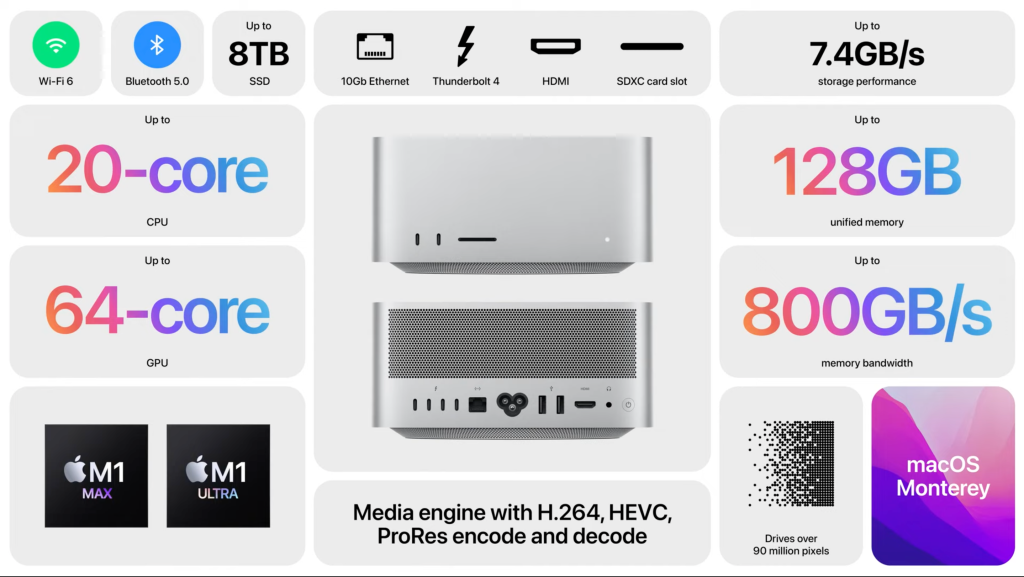
Apple has created such a powerful processor with M1 Ultra, that it’s actually faster than the Mac Pro (you know, the one that can cost up to £50k) according to Apple’s graphs. It’s one hell of a computer.
Studio Display: perfectly paired
But, what about a screen? You need to see what you’re doing with all this power, after all. Mac Studio comes with no peripherals included, just like the Mac mini has always done. Sure, you could use any monitor, but Apple has just released a new Studio Display, perfectly designed for Mac Studio. How nice of them.
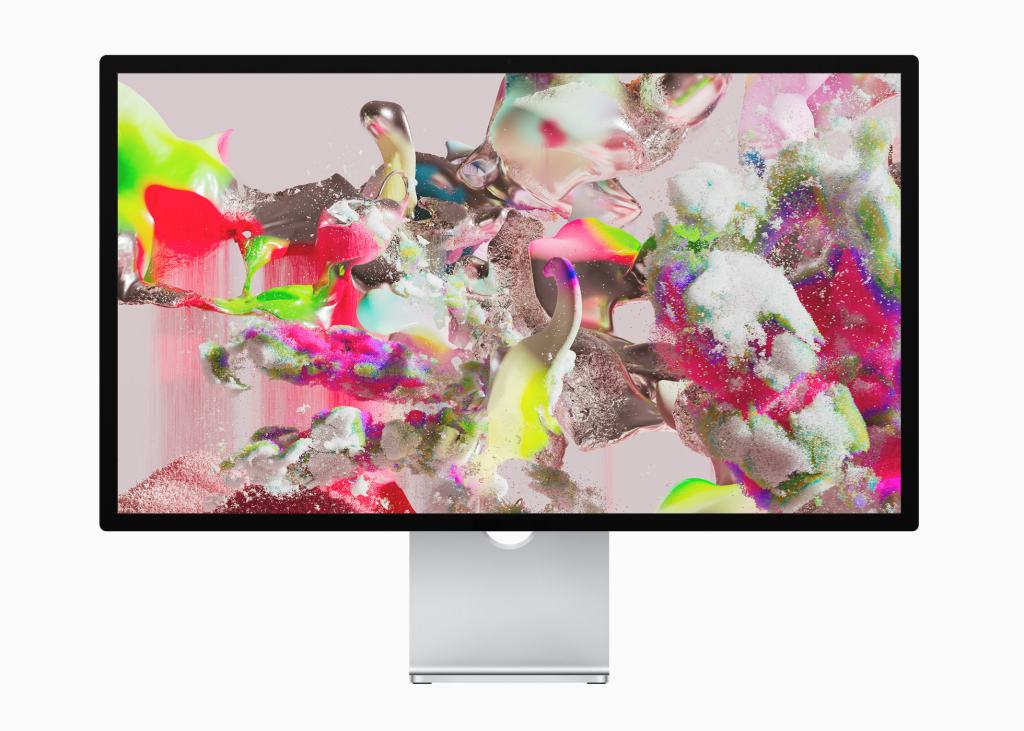
Studio Display boasts a 27-inch 5K panel, which can display up to 1 billion colours. While you won’t find HDR packed into the display, it does come with True Tone and Apple’s anti-reflective coating.
Inside the display, you’ll find an A13 Bionic chip, which might take you by surprise. It’s there to process the 12MP ultra-wide camera borrowed from iPad Air, the three-microphone array, and the six-speaker system with support for Spatial Audio and Dolby Atmos. The camera also brings Center Stage to the Mac for the first time.
Turning to the back of the display, you’ll find three USB-C slots and a Thunderbolt 4 display port. The Thunderbolt cable can be used for power or to connect the display to a computer. You can also connect Studio Display to iPad Pro or the new iPad Air. Studio Display comes already on a tilt-adjustable stand, or you can upgrade to a height-adjustable stand.
Mac Studio pricing
Mac Studio starts at £1,999 for the M1 Max version or £3,999 for the M1 Ultra version. The highest tier Mac Studio with M1 Ultra and 8TB storage costs £7,999. Studio Display starts at £1,499, and goes up to £2,199 for the height-adjustable stand and nano-texture glass. In case you hadn’t spent enough already, Apple’s accompanying Magic Mouse costs £99, the Magic Trackpad costs £149, and the keyboard with Touch-ID costs £149.
You can pre-order the all-new Mac Studio and Studio Display from Apple now, and they’ll be available from 18 March. Current shipping estimates have slipped back to April, so order sooner rather than later to avoid delays.


