Samsung Galaxy Tab S8 vs Plus vs Ultra: which tablet should you buy?
Samsung’s latest slates explained

Samsung’s last batch of Galaxy Tabs were some of the top Android tablets around. In fact, we rated the S7 Plus as the best iPad alternative you could buy back in September 2020.
Thanks to supply chain troubles, it’s taken Samsung some 18 months to come up with a worthy successor, but now we finally have one. Or rather, three: after no shortage of leaks and rumours, the Galaxy Tab S8, S8 Plus and S8 Ultra are official.
So what do Samsung’s latest slates have in store? And what’s so special about the Galaxy Tab S8 Ultra? We’ve inspected the spec sheets to see exactly how each of the new tablets stack up – and which one we think should be top of your shopping list.
Samsung Galaxy Tab S8 series: models, prices & specs

Samsung’s Galaxy Tab S8 range features two improved tablets and one new arrival. The Tab S8 and S8 Plus pick up where the S7 and S7 Plus left off, introducing a range of upgrades without breaking the mould. But the Tab S8 is a totally fresh prospect: a premium slate with a 14.6in display, lightweight shell and no shortage of power.
It doesn’t take an industry analyst to work out that Samsung is aiming to outgun the iPad Pro. Apple’s set a popular precedent for performance tablets (with matching price tags) and the Tab S8 Ultra’s numbers put it firmly in iPad Pro 12.9 territory.
Starting at the bottom, the standard Tab S8 with 128GB of storage, 8GB of RAM and Wi-Fi connectivity will set you back £649. You’re looking at £699 for twice the capacity, while those who want 5G connectivity will need to add £150 to both of those price tags.
Middle of the range is the Tab S8 Plus, which starts at £849 for the 128/8GB Wi-Fi version. Following the same structure as the Tab S8, the 256GB Wi-Fi variant will cost you £899 – and 5G comes with the same £150 premium.
Eager to go for the Ultra? You’ll need a healthy bank balance. Samsung’s top-tier tablet comes in at £999 for the Wi-Fi version with 128GB storage and 8GB RAM, rising to £1249 for 256GB with 12GB of RAM. Or for peak performance, you can shell out £1249 for the 512GB model with 16GB of RAM. Note that unlike the Samsung Galaxy S22 Ultra smartphone, there’s no 1TB storage option here – although capacity is expandable up to 1TB using a microSD card.
As above, you’ll need to add £150 to those Ultra prices if 5G connectivity is on your wish list. Which means the ultimate Ultra – with 5G, 512GB storage and 16GB RAM – costs a hefty £1399.
| Spec | Tab S8 | Tab S8 Plus | Tab S8 Ultra |
| Screen | 11in 2560×1600 LTPS, 120Hz | 12.4in 2800×1752 AMOLED, 120Hz | 14.6in 2960×1848 AMOLED, 120Hz |
| Processor | Snapdragon 8 Gen 1 | Snapdragon 8 Gen 1 | Snapdragon 8 Gen 1 |
| Memory | 8/12GB | 8/12GB | 8/12/16GB |
| Storage | 128/256GB (expandable) | 128/256GB (expandable) | 128/256/512GB (expandable) |
| Cameras | 13+6MP rear, 12MP front | 13+6MP rear, 12MP front | 13+6MP rear, 12+12MP front |
| Software | Android 12 | Android 12 | Android 12 |
| Battery | 8000mAh | 10,090mAh | 11,200mAh |
| Charging | Up to 45W | Up to 45W | Up to 45W |
| Dimensions | 165.3×253.8×6.3mm | 185x285x5.7mm | 208.6×326.4×5.5mm |
| Weight | 503g (Wi-Fi) / 507g (5G) | 567g (Wi-Fi) / 572g (5G) | 726g (Wi-Fi) / 728g (5G) |
Samsung Galaxy Tab S8 series: design & build

At face value, there’s little to differentiate the S8 series from the S7: like Samsung’s 2020 tablet range, the S8 ships with a full-metal jacket that’s premium to a tee. Think flat panels with a brushed finish, slim bezels and neatly rounded corners. OK, so Samsung won’t win any awards for design innovation – at a distance, any Tab S8 could pass for an iPad from the front – but each of the new Galaxy slates still look every bit as sleek as flagship tablets should.
The standard Tab S8 is the lightest of the lot at 503g (in Wi-Fi guise). With an 11in display diagonal and 6.3mm thickness, it’s going up against the iPad Air and iPad Pro 11in.
Next along the line is the Tab S8 Plus, with an average weight of 570g. That’s some 112g lighter than the iPad Pro 12.9in, which – thanks to the Plus’ 12.4in screen size – is its clearest rival.
So where does that leave the S8 Ultra? As above, it features a sizeable 14.6in screen, dwarfing anything in Apple’s tablet line-up. It’s relatively weighty at an average of 727g, yet Samsung also reckons it’s housed in the “thinnest, lightest, but strongest body” of any Galaxy Tab to date. Courtesy of Armor Aluminium protection, the shell is supposedly 30% more scratch-resistant and 40% less prone to bending.
It also ships with Samsung’s slimmest tablet bezels ever, measuring an impressively minimalist 6.3mm. All of which positions the Tab S8 Ultra as a sizeable slate with a streamlined build. Sure, its display might make it tricky to fit in certain satchels, but the pay-off looks set to be a truly unique tablet experience.
• Which iPad should you buy? Pro vs Air vs Mini vs iPad 10.2
Samsung Galaxy Tab S8 series: display
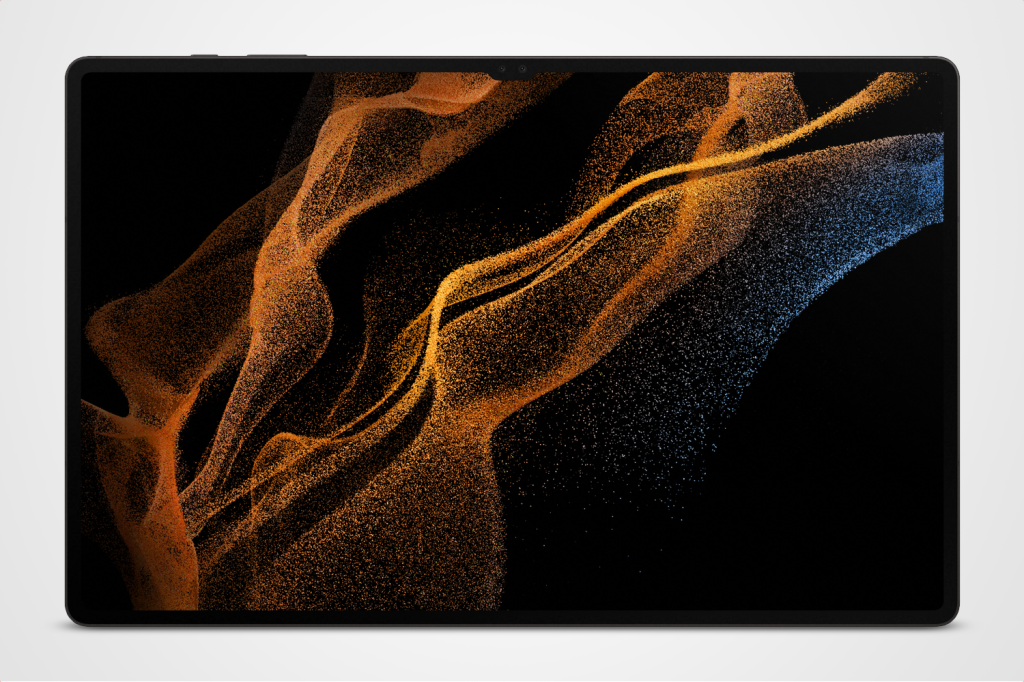
As above, the new Galaxy Tab S8 slates ship with three distinct screen sizes: 11in for the Tab S8, 12.4in for the Tab S8 Plus and a massive 14.6in for the Tab S8 Ultra. As a result, each tablet fills a different niche: none will come close to fitting in a jacket pocket, but the standard Tab S8 will be notably more portable than the Ultra. Then again, using the Tab S8 Ultra will be a bit like walking around with the top half of a laptop in your bag – with all the added versatility that brings.
Size isn’t the only factor that separates the displays. The Tab S8’s is technically the sharpest: with a resolution of 2560×1600, its pixel density works out at 276ppi. That’s higher than the other Galaxy Tabs, plus the iPad Air and the iPad Pro. But there’s a caveat: its has an LPTS TFT panel. While that’s better than a standard LCD, it won’t deliver the same deep blacks and vibrant hues as an AMOLED.
For that, you’ll need either the Tab S8 Plus or the Tab S8 Ultra – both of which come with Super AMOLED panels. The former benefits from a pixel density of 266ppi (essentially identical to the iPad Pro), while the latter settles for 240ppi. How noticeable that difference is in practice will have to wait for our full hands-on review – but it’s still an impressive number, given the size of the display on the Ultra.
With those resolutions, each of the new Tab S8 devices should be more than sharp enough for graphic design work, although seasoned photo and video editors are likely to prefer the added depth offered by the AMOLED models. All of the displays support 120Hz refresh rates as well, for slick visuals to please gamers and binge-watchers.
Samsung Galaxy Tab S8 series: software & performance

Somewhere inside each Galaxy Tab S8 device resides a 4nm processor. Samsung hasn’t officially stated which chip that is, but it’s widely reported to be Qualcomm’s Snapdragon 8 Gen 1 silicone. That should give the new slates no shortage of grunt for gaming, comms and productivity alike.
RAM provision varies across the three tablets: the Tab S8 and S8 Plus are available with 8GB or 12GB of memory, while the Ultra can be kitted out with 8, 12 or a solid 16GB of the stuff. That should be more than enough to blast through even the meatiest of multi-tasking scenarios. And given the amount of screen real estate on offer, split-screen multi-tasking is something you’re likely to spend a lot of time doing on the Ultra.
Each of the slates come with Android 12 installed, quilted in Samsung’s One UI Tab 4 interface. Samsung promises that this will deliver “seamless connectivity” between your tablet, smartphone and PC. How well this performs in practice remains to be seen, but it’s something that Samsung will need to get right if it hopes to continue tempting committed iPad users away from the tightly integrated Apple ecosystem.
Samsung is promising support for up to four generations of Android OS upgrades and five years of security updates. Each Galaxy Tab S8 device also benefits from Samsung’s Knox Vault data encryption.
Samsung Galaxy Tab S8 series: battery life & peripherals

Battery life looks set to be fairly consistent across all three devices. Each packs a different cell size: the Tab S8 gets 8000mAh, the Tab S8 Plus 10,090mAh and the Tab S8 Ultra a suitably sizeable 11,200mAh. How those numbers translate into real-world longevity is dependent on several factors. Besides the energy-saving smarts of the interface, there’s screen size, processor and RAM efficiency, as well as the drain of Wi-Fi and/or 5G connectivity.
Even with so many variables, Samsung promises that each Tab S8 will offer “an intelligent all-day battery” good for “hours of video playback”. In the fine print, the maker reveals that the Tab S8 is rated at 15 hours of video, the Tab S8 Plus at 13 and the Tab S8 Ultra at 14. If those numbers actually bear out in practice, they would put all three Tab S8 models ahead of the iPad Pro, which Apple pegs at 10 hours of video.
As with the S7, each of the Galaxy Tab S8 slates can function as second monitors when connected to compatible Windows 10 machines. They also continue to support Samsung’s DeX interface, which swaps the standard Android launcher for one closer to a standard PC desktop. Samsung promises that enhancements to DeX will unlock transparent app windows and slicker mirroring on an external display.
The idea behind DeX is a sound one. The bigger question remains app compatibility, something which held back its usefulness on the S7 – and left the iPad as the go-to tablet for productivity. Paired with the new Ultra Book Keyboard Cover, the Galaxy Tab S8 Ultra will do an excellent impression of a laptop. Hopefully Samsung will be able to serve up a quasi-desktop experience to match.
There’s good news for stylus fans: an updated S Pen uses an improved prediction algorithm for low-latency responses, which should translate into an even more natural sketching and writing experience. Each Galaxy Tab S8 device also features a fingerprint scanner. Like the vanilla Tab S7, the Tab S8 integrates it into a side key, while the Tab S8 Plus and Ultra feature neater in-display solutions.
Samsung Galaxy Tab S8 series: cameras & sound

It’s still a technological sin to use a tablet as a photography tool, but that hasn’t stopped Samsung from equipping each device in the new Galaxy Tab S8 series with a solid set of sensors. All three devices get a 13MP main camera, backed up by a 6MP ultra-wide camera. Neither will capture the kind of quality required to trouble the latest flagships, but they still represent a significant upgrade from the 3/5MP twin-cam combo on the last generation of Galaxy tablets. They’ll be plenty sharp enough for snapping documents or taking quick pics in an emergency.
More relevant to most people will be the front-facing lenses, which have also been upgraded. Whether for work calls or family Skype sessions, the new 12MP ultra-wide sensor on the Tab S8 and Plus should be more than good enough for most scenarios. Serious about your selfies? The Ultra predictably steps things up a notch: it comes equipped with an additional 12MP wide-angle camera to complement the 12MP ultra-wide.
How this will be utilised is something we’ll need to test in our full review. Each Galaxy Tab S8 offers auto-framing smarts, which promise an in-call face-following experience similar to Apple’s Centre Stage. Paired with a trio of microphones, that means any of the latest Galaxy tablets should be good for getting professional (or hosting virtual shindigs). Both the front and rear sensors can record 4K video at up to 30fps, too.
All three Galaxy slates also feature four speakers with Dolby Atmos, so the sonic experience should match the sharpness of the displays. Wi-Fi 6E compatibility should translate into even speedier browsing as well, while shelling out that extra £150 for 5G will mean nippier data when you’re out and about (in an area with coverage, on a plan that covers it).
Samsung Galaxy Tab S8 series: early verdict
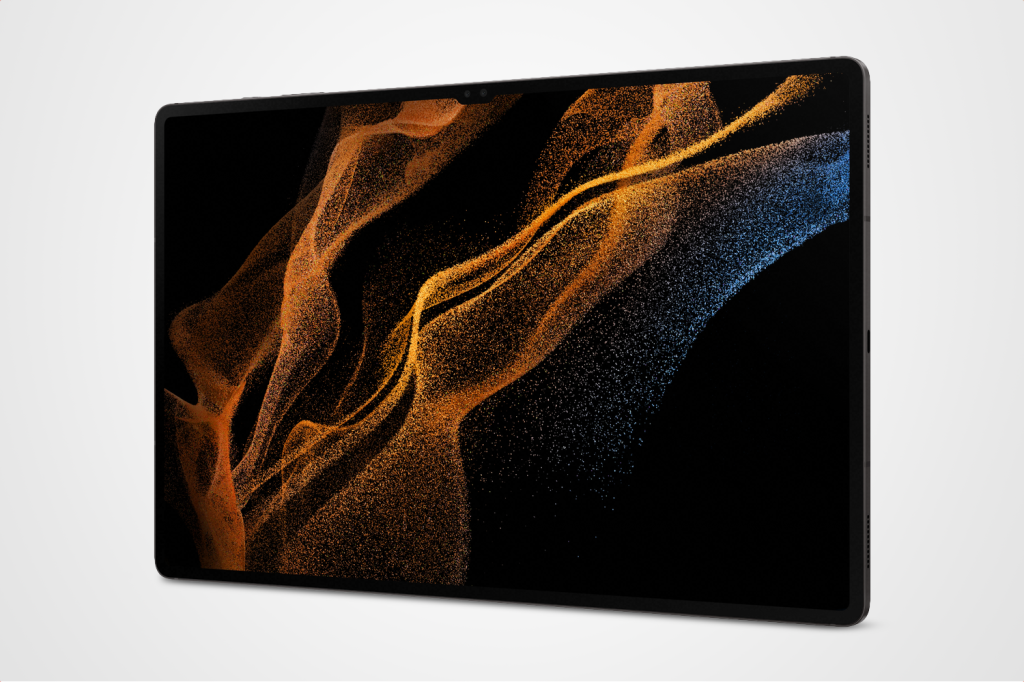
There’s no doubt about it: the Galaxy Tab S8 Ultra is the most exciting device in Samsung’s latest family of tablets. Gloriously slim and clad in refined aluminium, it packs a whopping 14.6in display that’s bigger than any mainstream tablet screen. It comfortably eclipses Apple’s iPad Pro on paper and promises a truly unique touchscreen experience for creators, multi-taskers and anyone who wants a whopping great slate to play with.
Objectively, it also offers more bang for buck than the iPad Pro 12.9. It starts at £999, rising to £1249 for the beefiest RAM and storage setup – and there’s a further £150 to pay if you’d like future-proof 5G connectivity. Those prices are broadly equivalent to Apple’s top-end tablet, but you get a useful 1.7in of extra screen real estate.
The Ultra is clearly a premium slate, pitched – like the iPad Pro – as a proper replacement for your laptop. But that’s also where question marks remain over its abilities. Only our full review will reveal whether the improved DeX and upgraded One UI interfaces deliver the cross-platform hybrid desktop/tablet experience that Samsung’s promised.
Even if it does, the Tab S8 Plus will probably end up being the Goldilocks option for most people. Its 12.4in dimensions make it an easier thing to wield, while still offering sufficient screen space for comfortable sketching and scribbling with the S Pen. And it still features an attractive aluminium design, AMOLED display and powerful hardware inside – all while undercutting the iPad Pro 12.9 by quite a margin.
If it’s anything like as good as the S7 Plus, it’ll be easily the best Android tablet you can get for the money. The bigger question will be how it stacks up next to Apple’s top tablet. On that front, only time – and testing – will tell.



