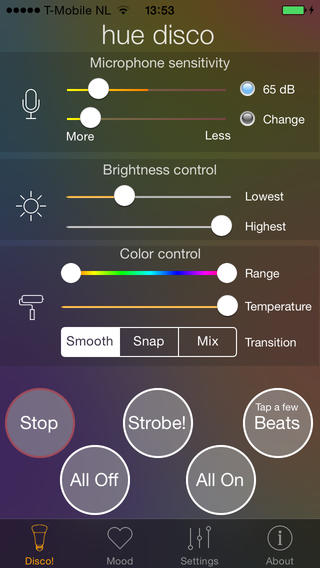Geek Projects Special: Smart home
Turn your house into a smart home full to the brim with time saving, life changing gadgetry

You don’t need to move to a new build flat in Smartville, Clevershire to experience the benefits of an automated abode.
New gadgets can now change any home into a futuristic ‘superhouse’ and revolutionise the time you spend indoors. The technology of the smart home is on its way and Stuff is here to tell you how to get it early.
A teaspoon of tinkering and a sprinkling of sensors are all you need to get started…
READ MORE: Introducing… Stuff’s Geek Projects Special
Build it: Littlebits smarthome kit

You’re waiting for the Internet of Things to arrive, but you don’t have the technical know-how to make your own smart-stuff. Not to worry – Littlebits make click-together components, and this kit contains 14 modules – sensors, switches and so on – that make it easy to create your own smart home setups:
■ A light sensor can be attached to your window to make sunrise-controlled curtains. All you need is a weight on the curtain cord, a pin to hold the weight up and the servo to pull the pin out. When morning rays hit the light sensor, it prompts the servo to pull out the pin, the weight drops and your curtains open.
■ Adding a temperature sensor to your fridge immediately turns it into a smartfridge. Using the threshold bit to set a maximum temperature and the cloudBit to connect to the internet, you can have your fridge text you if someone leaves the door open and it starts to get a bit too warm.
■ Linking up the synth speaker to the MP3 player and the cloudBit means that when something happens on Twitter you can be greeted with an accompanying sound. An eagle’s kra-kawww for a retweet, perhaps, a murmuring of pigeons for a favourite and a curlew’s cry for a new follower, it’s all up too you.
READ MORE: Apple Smart Home devices incoming?
Project #1 (easy): Ain’t no party like a smart bulb party
After a smoke alarm and a broadband router, the third most important device in your living room is a set of internet-connected lightbulbs that can go from nought to disco at one tap of a screen. This project works with Philips Hue bulbs, although with a bit of tinkering you could get the same effect with other similar bulbs such as Lumen.
1. Disco-fy the ceiling
Firstly you’ll need to physically install your new Hue bulbs, a process that is literally as easy as changing a lightbulb. The more the merrier – a mixture of lamps and ceiling lights is good, and a light strip is ideal for this. You’ll need at least two Hue lights for your insta-disco to be anything other than mildly tragic.
2. Sing the Hues
Install the free Hue app, create a Hue account, log in and grant remote access to your Hues. Now install the Hue Disco app (from £1.99, Android/iOS), and turn on some music. Huey Lewis and the Hues? The Moody Hues? Hue Laurie Sings the Hues? Feel free to send your own Hue playlists in to Stuff Towers.
3. Party time
Adjust the microphone sensitivity in Hue Disco until it can hear your tunes, and move the ‘change’ slider to set the rate of boogie. The app can sync your lights with your music – well, the timer anyway. It won’t automatically start phasing through shades of purple when Prince comes on, which is a shame.
Project #2 (medium): Geo-fence your central heating
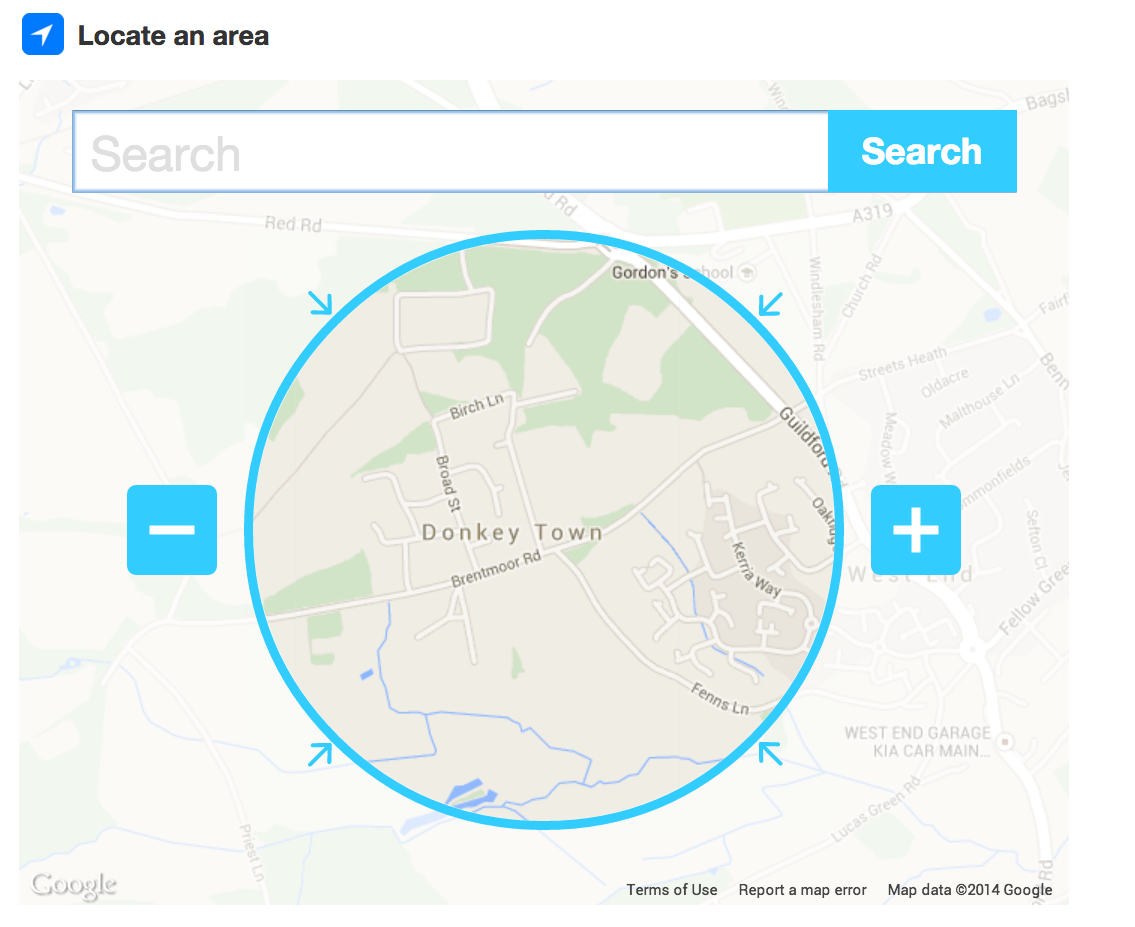
1. Assemble ingredients
You’ll need either a Nest or a Honeywell smart thermostat, an iPhone or Android phone, and you’ll need to create an If This Then That account (just go to IFTTT.com and sign up if you haven’t already).
2. Prime your trigger
Activate the location in Nest or Honeywell channels on IFTTT, then click ‘Create a recipe’. Click the blue ‘this’ and select the Android/iOS Location. On ‘Choose a trigger’, select ‘when you enter an area’, and move the circle so it creates a circle with suitable radius over your home. You want the heating to turn on when you’re 15 minutes away.
3. Set controls to cosy
Click the blue ‘that’ and pick the Nest or Honeywell channel. You’ll then be given a device to select, and a temperature – when you enter the circle specified in the trigger, it’ll start warming up to this temperature. To make sure you don’t leave it on, repeat the recipe but set it to turn the heating right down when you get to work.
READ MORE: ALYT is Siri for your smart home
I Built… a fusion reactor

Dr Jonathan Howard / jonathanhoward.org
The ultimate smarthome project? An unlimited supply of free, clean energy. Which might sound like sky-pie, unless you’re Dr Jonathan Howard, who built a fusion reactor in his London flat.
“I was enchanted by the plasma,” says Howard, who began making designs after seeing an amateur reactor on YouTube. “Live plasma has the most beautiful, mysterious light.
“My reactor is based on a 1964 design; I added a microwave ion gun, and some features to improve the vacuum. Basically it’s a steel chamber, and in the centre there’s a small cage with a very high voltage running through it. You inject deuterium gas, and the electric field pulls the ions towards the cage, where they strike each other at enormous speed and fuse.
So you need a vacuum chamber, and the vacuum has to be almost as strong as the vacuum of outer space. To make that you need a turbomolecular pump –I bought a small one on eBay for about £40. Then you make a power supply that can deliver 40,000 volts, and for that you need large capacitors and very powerful diodes. I got those by buying some ex-military equipment and stripping it down. Then you need deuterium gas.
My neighbours didn’t know I had a reactor in the second bedroom, but a fusion reactor is so much safer than the fission reactors in things like nuclear submarines. It can’t go critical, it can’t explode, it doesn’t produce radioactive waste. I think we’ll see large power stations that are fusion-based in the next 50 years, with smaller units used for things like hospitals and villages.
The thing is, though, we don’t know what’s going on inside the plasma field at an atomic level. And because we can only make macro observations, it’s only really possible to proceed by trial and error, and there’s a large community of amateur fusioneers doing just that. If you go to fusor.net you’ll find people who can point you in the right direction.”
Project #3 (medium): Multiroom audio

DIY multiroom audio
If you’re tempted by the multiroom setups but don’t fancy buying new speakers (or you’d rather not spend £500 on getting the same song playing in two rooms), there is another way: D-Link’s Music Everywhere is a plug that connects any speaker with a 3.5mm socket to AirPlay or DLNA. It even extends your Wi-Fi network.
The iTunes way:
Connect each of your devices – your lounge hi-fi, your kitchen radio and your bathroom gramophone, say – to a Music Everywhere. When playing from iTunes, click the AirPlay button and you can play the same song to both speakers. Use Apple’s free Remote app to control the volume on each speaker as you waltz from room to room.
The XBMC way:
Again, connect your speakers to a Music Everywhere, but this time use XBMC for Mac/Windows/Linux as your media player and control your tunes using the Official XBMC Remote app (£free / iOS, Android). For more geek points, store all your music on a hard drive that’s controlled by a Raspberry Pi running XBMC, and enjoy some classy, clutter-free music.
READ MORE: Musaic’s multiroom audio controls your smart home, too