Samsung SmartThings: what you need to know
Looking for an alternative to the norm? Samsung SmartThings could be the system for you

Samsung’s SmartThings doesn’t get the attention that the Amazon, Google and Apple ecosystems get, but it’s a very powerful and flexible platform for devices such as smart plugs. Although the number of available devices is smaller than you’ll find for Alexa or Google Home, there are still plenty of big brands here including Arlo, Bose, Sonos, Nest, Hue, Innr, Lifx, Belkin and Ring.
SmartThings is actually two entities: it’s a smart home platform, but it’s also Samsung’s label for its own compatible devices – so it’s baked into the company’s phones and laptops… and even some of its fridges.
You need a SmartThings hub
SmartThings is based around a hub, which also works with Zigbee and Z-Wave so you can link up third-party devices such as Hue bulbs. The SmartThings phone app is available for both iOS and Android, and devices are controllable via Google Assistant and Alexa as well as Samsung’s own Bixby. That’s great for choice, but means you might wonder why you’d pick SmartThings over Amazon or Google’s systems, which include many more devices.
One reason is that Samsung’s SmartThings range includes some devices you might not find on other platforms, including Blu-ray players and household appliances.
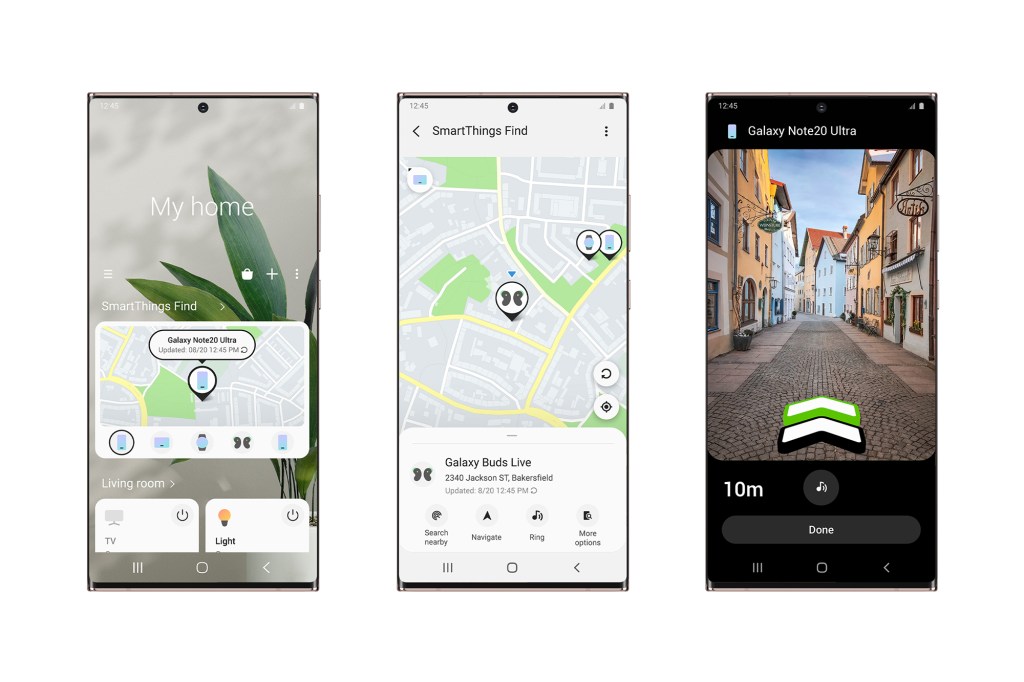
SmartThings app-vantages
The automation section of the SmartThings app is great, letting you create ‘if x then y’ actions such as activating an automation at a particular time of day when a person is in a particular place. And because it includes so many kinds of devices, you can use it to set up all sorts of diverse functions – like an alarm going off when a water leak sensor detects a problem. Or maybe when a motion sensor is triggered.
SmartThings isn’t the most widely supported platform, but it’s extremely polished and works really well – especially if you’ve got multiple Samsung devices.
Samsung SmartThings basics

Find your things
The SmartThings Find feature is built into the SmartThings app on iOS and Android, and yes, it enables you to smartly find things. It doesn’t work with non-Samsung devices, but it does enable you to locate things like the eminently lose-able Galaxy Buds as well as phones and tablets.
Automate everything
Whether you use the SmartThings smartphone/tablet app or a dedicated hub device, you can automate all kinds of things. Where other platforms focus on entertainment, Samsung is really hot on appliances such as washing machines and security cams.
Delegate dull stuff
As much as we love our smart speakers and TVs, we’d much rather have smart home tech that took care of the chores. SmartThings is brilliant for that, with devices such as the Jet Bot letting you command them from the comfort of your favourite chair.
Enjoy the software
The Samsung SmartThings app for iOS and Android looks a lot like Apple’s Home app, and it offers a similarly consistent experience across different devices as well as connectivity with smartwatches and other gear. But we think it’s more flexible than Apple’s offering.


