How to improve your smartwatch battery life: keep your watch going for longer
What you need to know about your smartwatch's battery life. How to make the most of it and get it to last

Many of the best smartwatches are now more capable and feature-packed than they’ve ever been and while that’s a good thing for smartwatch fans, it puts greater demand on the hardware and software that delivers those new smarts. Here’s how to get better smartwatch battery life.
Just like battery life on a smartphone has improved over time, the same is happening with smartwatches. If you want a smartwatch that can last for weeks, you can get one. Most of the big players in the space however are still striving to get that battery to go further.
So where do things stand with battery life and are things starting to get better? Here’s a key rundown of what you need to know about smartwatch battery life right now.
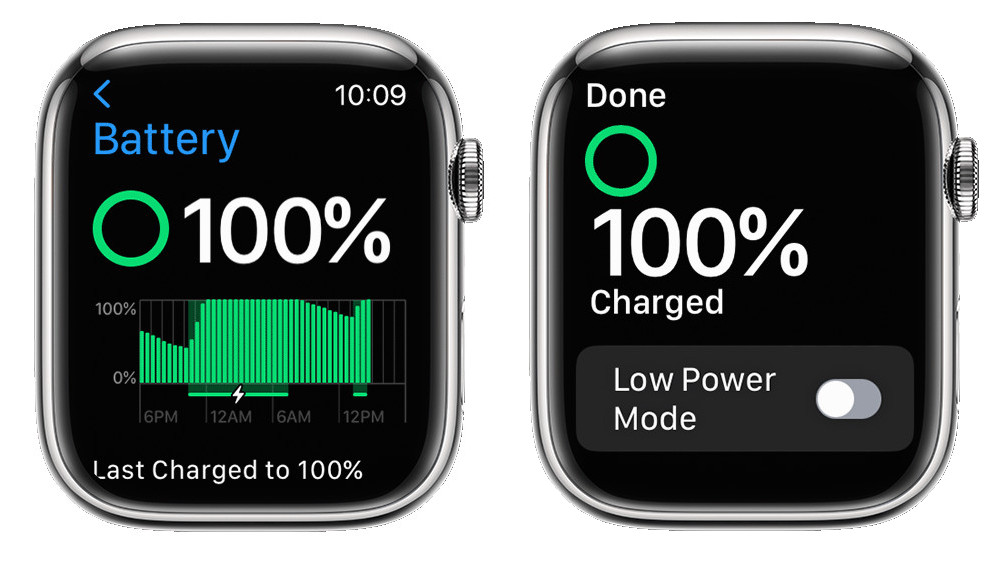
What is the typical smartwatch battery life?
This really depends on the type of smartwatch we’re talking about. If we’re talking what some refer to as full fat smartwatches, like the Apple Watch, Samsung Galaxy Watch and the Google Pixel Watch, then these smartwatches manage to muster up a day or two with all of their key features in use.
Those full fat smartwatches over time have managed to stretch that battery a little further, but the demands of powering all that they come packing still means they’re struggling to get to a week.
Outside of what Apple, Samsung and Google offer in the battery department, there are examples of big-name smartwatch makers delivering longer battery life. Google-owned Fitbit and its Versa and Sense watches can last 6+ days depending on the features that are in regular use. Huawei’s Watch GT series can last over a week and cheaper smartwatches from the likes of Xiaomi and Amazfit can push past that week mark too. These smartwatches offer similar specs to Apple and company, but lack in some areas like app support, cellular connectivity and other more power-hungry features.
Outside of what Apple, Samsung and Google offer in the battery department, there are examples of big-name smartwatch makers delivering longer battery life. Google-owned Fitbit and its Versa and Sense watches can last 6+ days depending on the features that are in regular use. Huawei’s Watch GT series can last over a week and cheaper smartwatches from the likes of Xiaomi and Amazfit can push past that week mark too. These smartwatches offer similar specs to Apple and company, but lack in some areas like app support, cellular connectivity and other more power-hungry features.

What can affect smartwatch battery life?
Everything, is the simple answer, but there are certain features that have a more significant drain on those power resources. These are pieces of tech that pack in a lot of components in order to deliver some pretty complex features, many of which your smartphone is capable of but has the capacity and size to better handle them.
Depending on feature-rich you decide to go, there’s plenty to suck the life out of your smartwatch’s battery. Even staple features like receiving notifications on a regular basis throughout the day and simply waking up the screen (if it’s not set to stay always-on) will suck that battery. Simply being connected to your phone via Bluetooth to use features like up to date weather forecasts, answering calls on your watch and making best use of apps will add to that drain.
Many smartwatches offer the ability to keep that screen on 24/7, but as you’ll discover, that dramatically hogs at the power such is the power needed to keep LCD and AMOLED screens on 24/7. When you start factoring in tracking activity, fitness and health, sensors like GPS, heart rate and SpO2 sensors, these require more power to deliver rich levels of data. Especially if you’re tracking those metrics day and night.
If you like your smartwatch to be standalone and by that we mean not rely on being connected to your phone to enable features like music streaming, downloading apps, adding cellular connectivity to enjoy an untethered experience, these all come at the cost of battery life too. Bottom line, while smartwatch battery life is improving and you can grab one that lasts weeks as opposed to days, there are plenty that are still stuck at offering just days thanks to growing addition of features.

How can you improve smartwatch battery life?
Improving the kind of battery life you get from a smartwatch entirely depends on the smartwatch you have, the features it powers and the feature you choose to use as well as the scope you have to choose what features are in regular use.
The good news is that in general, you can improve your chances of getting the maximum level of promised battery life and maybe even squeeze out a bit longer than promised as well. One of the first culprits is the screen. Most smartwatches come packing a display that sucks power just like it does on a phone or a tablet, especially if you’ve got it on close to maximum brightness. Like those devices, lowering the screen brightness on the smartwatch or switching to an auto brightness mode if available will make sure the demands of a bright screen isn’t hampering the day-to-day battery you’ll enjoy.

Another battery hogger is health monitoring and by that we mean choosing to continuously monitor heart rate, stress via heart rate variability or maybe even monitoring blood oxygen levels. This more advanced health and wellness tracking requires the optical sensors that deliver them to be in constant and regular use. Many smartwatches offer the ability to control the frequency that these sensors harness that data. Choosing to sample that data at a less frequent rate can still deliver useful health data, but also put those sensors in less regular use, helping to preserve that battery life.
Many smartwatches do also offer power-saving modes, which is why it’s always useful having a good look through the settings when you first get it out of the box. These power-saving modes can be hugely restrictive in the sense they’ll lock off big smarts like using apps, or accessing connectivity features like Wi-Fi or connecting to your phone via Bluetooth to help those features to function. There are also power-saving modes that are not as restrictive and can still give you access to key features all while disabling less frequently used ones.
The key thing is to spend some time looking at those watch settings both on the watch and off it in the companion app where many settings can be controlled, to make sure you’re not turning on features you don’t use or need that’s unnecessarily demanding use of the power and battery.
- Check out our guides to the best smartwatch overall and the best smartwatch for kids



