Amazon Alexa: why choose it for your smart home?
Low prices and lots of great devices make the Amazon Alexa smart home ecosystem awfully tempting

Amazon Alexa is Amazon’s own voice assistant, first launched with the original Echo back in 2014. And then there are the very many third-party smart home devices that can also be controlled by Alexa.
These devices include Hue lights, Samsung smart TVs, Sonos speakers and Motorola phones. If you want the widest possible range of connected devices to choose from, Amazon has you covered. Amazon’s own devices include the Echo Dot, the Echo Studio, the Echo Flex, the Echo Show 5, 8, 10 and 15, the Echo Sub, the Echo Link, the Echo Buds, the Smart Plug… and that’s not including the Blink and Ring security cams that Amazon also produces.
In too cheap
If you’re considering smart home tech on a tight budget, or intend to buy lots of devices, Amazon beats its rivals here and that’s before the huge discounting Amazon offers on a regular basis.
The downside here is that Amazon’s Alexa devices are clearly being sold as loss leaders in the hope that you’ll use them to buy more things from Amazon, and sometimes they can overreach a little: we were rather surprised when our morning weather report was followed by Alexa asking if we wanted to hear about great products from local sellers, and we really don’t need our smart speakers to notify us that we’ve just signed for a package. The platform has also been dogged by privacy concerns, particularly in 2019 when it emerged that customer voice recordings were being listened to by human operators to check for errors.
Ultimately there’s a trade-off here: Amazon is not a hardware company like Apple and Samsung; it’s a retailer and a media company with lots of stuff to sell, and it wouldn’t be pushing Alexa so hard if it didn’t think it would be able to make tons of money from it. Expect to have to tweak your devices’ privacy and announcement settings from time to time.
Key Amazon Alexa devices
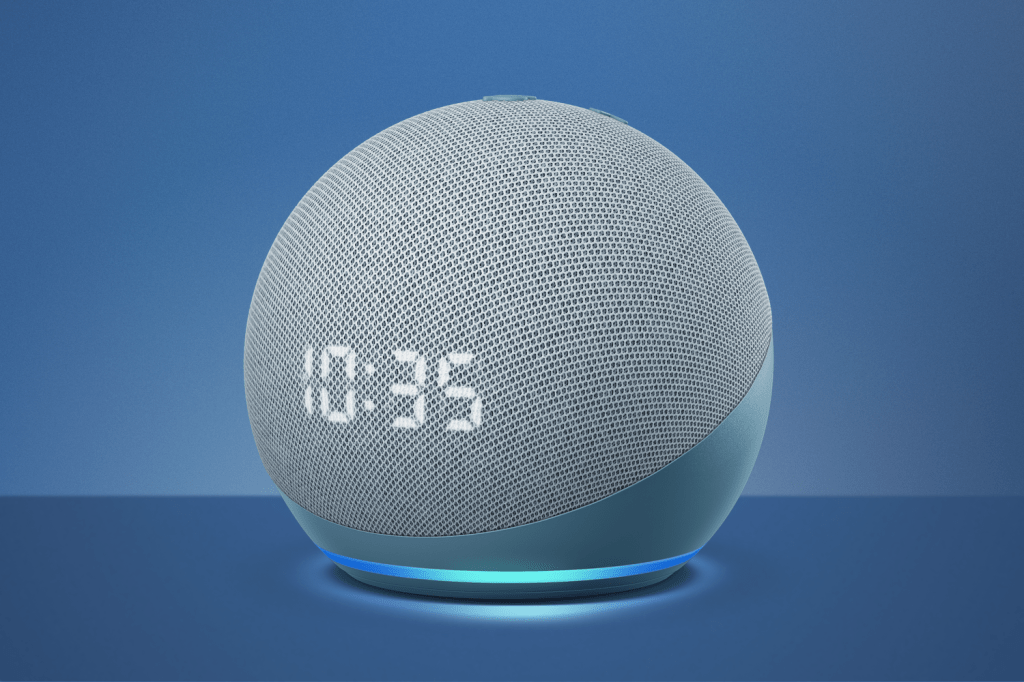
Echo Dot
The fourth-gen Echo Dot brings a vast improvement over its predecessor in terms of both sound quality and looks: the puck design is gone in favour of a dome shape in three different colours. It supports lossless audio, includes a ‘microphone off’ button to protect your privacy and features the best Alexa voice recognition yet.
Whether you want to set timers, get help with the kids’ homework or just control your other smart home devices, the Echo Dot does it all admirably, and it even supports multiroom audio – though this speaker is no substitute for a serious home audio system. Previous Echo Dots sounded very weedy, but the fourth generation is a huge improvement unless you like your music very loud. It looks great too.
At full price, it’s already good value, but keep an eye out for discounts as Echo prices are often slashed to tempt you into Amazon’s ecosystem. That makes the Echo Dot one of the easiest ways to get into smart speakers and smart home automation, and Alexa is supported by a truly enormous range of connected devices.
Stuff Says…
If you want the most bang for your smart home buck, the latest Echo Dot is hard to beat.

Echo Dot Kids
As we’ve already said, with Echo devices it’s often wise to wait for the sales – and that’s certainly true of the Echo Dot Kids. This takes the same innards as the standard Echo Dot and adds a friendly face, a year of free Kids+ content and Amazon’s extremely good parental controls, as well as a switch to disable the mic altogether. Plus it comes with a two-year no-quibble guarantee.
Stuff Says…
Great for kids… but don’t pay full price for this one.

Echo Studio
Even the bigger Echoes are a bit lacking in the bass department, but that’s not something you can say about the Studio: it’s a seriously punchy performer with room-filling 3D audio including Dolby Atmos, five speakers for all-encompassing sound and automatic adjustment to the acoustics of your room. It’s also a Zigbee hub, connecting to all kinds of devices for effortless Alexa control.
Stuff Says…
Brings the bassy thump to the party.

Echo Show 8
The Echo Show comes in a range of screen sizes from 5in to 15in inches, and while this second-gen model is relatively simple it’s still a great little speaker and video-conferencing device thanks to its 13MP camera and HD display. You can use it to watch the news, Netflix or Amazon Prime Video (albeit on a small scale), and it makes a nifty digital photo frame for your Amazon Photos.
Stuff Says…
This is the Echo we’d put in our kitchen.
Why Amazon Alexa?
Multiroom
Multiroom audio used to cost a fortune and require lots of cables, but with Echo devices it’s really easy and works very well. All you need to do is set up different rooms in the Alexa app and assign your Echoes to each of those rooms. And then simply say: “Alexa, play Spiderland in the living room.”
Extra skills
Alexa can be expanded with skills ranging from the useful, such as playing radio stations or getting recipe ideas in the kitchen, to the silly – such as collections of rude sound effects. You can also listen to Audible audiobooks (another Amazon brand) and control all kinds of third-party devices.
Speaker choice
If the Echo Dot doesn’t delight you with its fairly limited audio power, don’t worry: the full-size Echo sounds much better, and the Echo Studio is beefier still. And you’re not stuck with Amazon: hi-fi-minded options like the Sonos One, Audio Pro Addon and UE Megablast are also Alexa-enabled.
Designs for kids
Amazon’s desire to fill every niche means it also makes versions of its devices for children. The Echo Dot Kids (see left) comes with stronger privacy and the ability to use parental controls to ensure your little ones don’t hear anything they shouldn’t or mess with things you don’t want them to use.
Now add these…

Ring Video Doorbell 4
Keep an eye on the price for this one: Amazon often takes cash off the Ring Video Doorbell during sales events.
But with or without a discount, the Video Doorbell 4 is a very impressive device, delivering 1080p HD video and working on dual-band Wi-Fi – many similar devices only work on the more congested 2.4GHz band, so the Ring is less prone to network congestion. It’s simple to install and use, but there’s a lot of tech inside to deliver clear video and audio over your Wi-Fi network.
As with most security cameras there’s a paid-for subscription service, but the key features here are free: real-time notifications of approaching people, live video and two-way audio are standard and don’t require a subscription. However, you will need a Ring Protect subscription if you want to share or save images or videos.
One of the best things about this video doorbell is that you can connect it to other Alexa-enabled devices – for example, you can set it up so that when someone approaches the door you get a notification from your Amazon Echo speaker or on your Fire TV. You can also ask Alexa to answer the front door, enabling you to see and communicate with visitors from wherever you are – a useful feature for screening unwanted callers or asking couriers to leave things at the door if you’ve just stepped out of the shower.

Fire TV Stick 4K
Make any TV smart with this superb 4K-enabled streamer. It’s not just limited to Prime Video: it has Netflix, iPlayer, Disney+ (if you’re a subscriber) and all the key catch-up and on-demand services too. Alexa integration means you can use your voice to search for and play shows and movies.

Blink Mini
Blink specialises in ultra-cheap security cameras that don’t skimp on features, and this
is a great example: it’s a wired security cam that records and streams 1080p HD video, has motion detection and includes two-way audio so you can talk to visitors or just annoy pets. If you have an Alexa speaker, you can arm it by voice.

Alexa Smart Plug
Some of the best Alexa accessories are either from Amazon or its sub-brands, and this is one of them. It enables you to control any plug socket with your voice, and that means it’s a great way to make non-smart devices easier to control and automate without a smart hub.
Alexa vs everyone
You’ll find that in very many cases, devices that work with Alexa also work with other smart home systems – most commonly Google Assistant, but often Apple HomeKit and Samsung SmartThings too. That’s because most manufacturers want to sell their products to as many people as possible, and Amazon is one of them: while many of its products work brilliantly with Alexa, they’ll also happily play with Google Assistant
or Siri too.
Switch craft
It’s worth taking that into consideration when you’re choosing your smart home products, because the platform that suits you now might not suit you in the years to come. For example, one of the Stuff team recently moved from one platform to another, and because they’d invested heavily in its smart speakers (which don’t work with the digital assistant they use now) they had to buy a whole new set of connected speakers. Looking for maximum compatibility now could mean minimum expense later.
Jargon buster
Lossless audio
Many digital music formats are compressed, removing some musical information
to keep file sizes down and make streaming easy. Lossless audio keeps it all intact.
Ecosystem
A smart home ecosystem describes devices that work with each other. Amazon’s includes not just Echo kit but also third-party devices that can be controlled via Alexa.
Alexa Skills
Skills are little bits of software that you can install on a device to give it extra abilities, such as the ability to play certain radio stations, control specific devices or tell stories.
Our latest Amazon hardware reviews
Amazon Kindle Scribe review: a half-finished story
Amazon takes Kindle and supersizes it, adds a pen and a notebook section. Does it do enough to take the Kindle experience to the next level?

Long Term Test: Amazon Echo Show 15 review
Amazon’s back with its biggest Alexa-powered display ever… so we spend a fortnight letting it organise life like a kitchen-mounted HAL 9000

Amazon Kindle Paperwhite (2021) review
The Kindle Paperwhite has had a spruce-up and then some

Amazon Fire HD 10 Plus





