Best laptop 2023: notebooks for work and play reviewed
From MacBooks to Chromebooks, hybrids to gaming powerhouses, we've tested and scored the best laptops for every need

Work, play or something else entirely: having the best laptop for your needs makes it easier to get what needs to be done, done. And if it’s a new notebook you need, you’ve found the right round-up: we’ve tested the top laptops for every task and budget, and highlighted our favourites right here.
From MacBooks to Chromebooks, hybrids to gaming powerhouses, you’ll find a wide range of laptops in our list below. We’ve tested and scored each model to help you find your ideal option. And we’ve detailed the key specs for every entry, in case you’re keen to crunch some numbers yourself.
If you’re specifically in the market for something that strikes a good balance between price and performance, check out our dedicated list of the best mid-range laptops. Or if it’s a notebook bargain you’re after, be sure to peruse our pick of the best cheap laptops for every user and budget. Finally, if you’re looking for the most powerful, high-end laptops, find them in our guide to the best premium laptops.
What is the best laptop?
We think the Apple MacBook Air M2 (check price) is the best laptop for most people. This streamlined machine comes with a revamped design and top-spec Apple silicon – setting a new bar for performance and delivering more than enough power for most users. Yes, it’s on the expensive side, but the build quality, power, and long battery life make it worth the high price, in our eyes.
Other laptop recommendations
Before we dive into our detailed list, here’s a shortcut to our top three options:
The Dell XPS 13 (check price) offers superb performance, a stunning display and a streamlined design make this one of the best premium ultraportables for computing on the go.
The Alienware X14 (check price) is the best laptop for gaming. There are more powerful gaming laptops on the market, but none with the genuine portability of this compact Alienware notebook.
The Microsoft Surface Laptop Go 2 (check price) offers the appeal of Microsoft’s premium laptops at a more palatable price. It is a highly portable tool that’s perfect for students. Made from aluminium with a 12.4in PixelSense display, this is a great laptop for the price.
The Apple MacBook Pro M2 (check price) is, essentially, a more powerful version of the MacBook Air above. With the M2 Pro or Max chip, it’s more capable, has more ports, and comes with a stunning display.
The Asus Zenbook Pro 14 OLED (check price) certainly doesn’t skimp on power. It’s designed for creative types, with the Studio version of Nvidia’s 4000-series mobile graphics chips and some of the fastest Intel internals money can buy.
The best laptops you can buy today:

1. Apple MacBook Air (M2)
Stuff Verdict
Smartly redesigned and more powerful than ever, the MacBook Air is the best laptop for most users
Pros
- M2 chip more than powerful enough for most tasks
- Noteworthy display and speaker improvements
Cons
- M2 chip supports only one external display
- A big price hike for even the cheapest model
| Apple MacBook Air (M2) specs | |
|---|---|
| Screen | 13.6in Retina 2560×1664 with P3 and True Tone |
| Processor | Apple M2 |
| RAM | 8GB/16GB/24GB |
| Storage | 256GB/512GB/1TB/2TB SSD |
| OS | macOS Monterey |
| Connectivity | 802.11ax Wi-Fi 6; Bluetooth 5.0; 3.5mm headphone; 2×Thunderbolt 3 (USB 4); MagSafe |
| Dimensions | 30.41×21.5×1.13cm; 1.24kg |
With a top-tier processor inside, Apple’s M2-powered MacBook Air sets a new benchmark for portable performance. In a full redesign, it swaps the classic wedge shape in favour of a flat chassis. Slender bezels around the 13in screen giving it a neat look, while a notch increases display space by wrapping toolbars around the webcam – which remains disappointing for video calls. Brightness and audio quality have both been usefully boosted.
Its fanless design can throttle performance under sustained demand, but very few users will require more raw power than the Air can offer. For the vast majority of tasks, speed is superlative. That’s matched by impressive battery life – up to 18 hours – and the welcome return of MagSafe charging.
Its increased price puts the M2 Air firmly out of the mid-range bracket. But unless you’ve got very specific performance requirements, this is the best MacBook – and laptop – for most people.
- Read more: Apple MacBook Air (M2) review

2. Apple MacBook Pro 14in (M2 Pro)
Stuff Verdict
A MacBook Pro deserving of its moniker, this delivers supreme performance – at a price
Pros
- Blazing fast performance from M2 Pro and Max
- Truly outstanding display
Cons
- Overkill for some
- Seriously expensive
| Apple MacBook Pro 14in (M2 Pro) specs | |
|---|---|
| Screen | 16.2-inch Liquid Retina XDR 3456×2234 with P3, True Tone and ProMotion |
| Processor | Apple M2 Pro or M2 Max |
| RAM | 16GB/32GB configurable to 64GB/96GB if you have M2 Max |
| Storage | 512GB/1TB SSD configurable up to 8TB |
| OS | macOS Ventura |
| Connectivity | 802.11ax Wi‑Fi 6E; Bluetooth 5.3; 3.5mm headphone; 3x Thunderbolt 4; MagSafe 3; HDMI; SDXC |
| Dimensions | 35.6 x 24.8 x 1.7cm; 2.16kg |
Heftier than its 13in predecessor, the redesigned MacBook Pro 14in means business. And thanks to Apple’s 2023 M2 Pro or Max chip (or even the 2021 M1 versions of either), it has power in spades: boosted multi-core performance and GPU grunt puts it leagues ahead of competitors. Its performance ceiling is higher than most people will ever need. But for those with serious tasks to churn through, the Pro has the chops to conquer the lot.
With menu bars spanning the notch at the top of the screen, you get a full 16:10 display area below. The mini-LED panel is simply gorgeous, with rich blacks, vivid colour and brightness that hits up to 1600 nits. And that’s all complemented by a punchy six-speaker system.
Yes, it’s overkill if you don’t need its power and ports. But if you work in a field that can take advantage of its skills – or simply want the best laptop in its class – you won’t be disappointed.
- Read more: Apple MacBook Pro 16in (2023) review
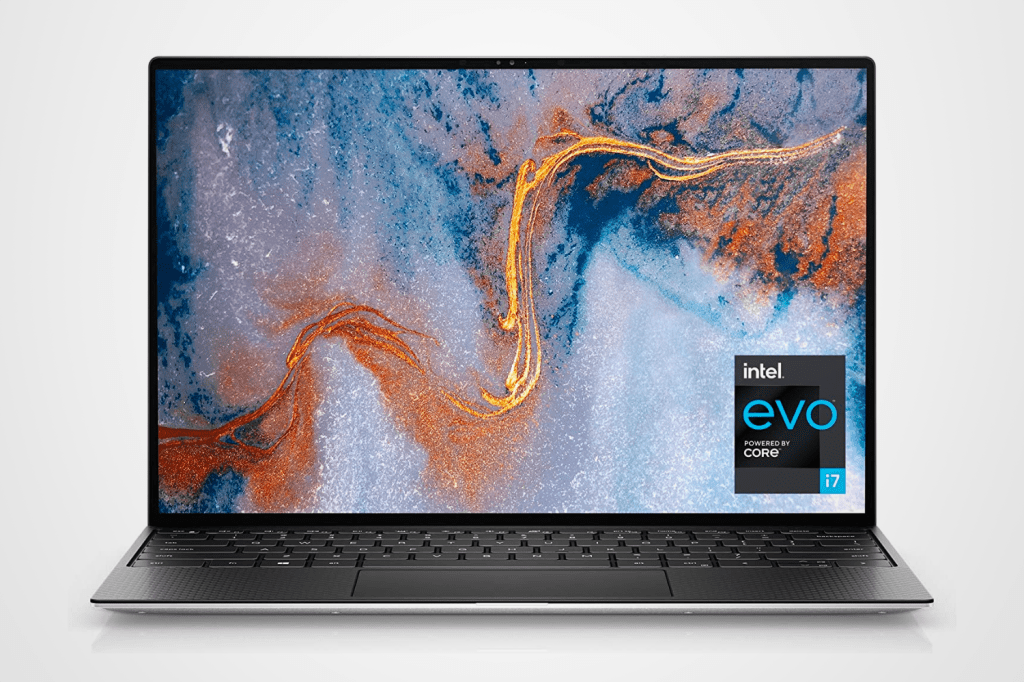
3. Dell XPS 13 (9310)
Stuff Verdict
A potent ultraportable with an equally potent price tag, the Yoga Slim 9i dazzles with bespoke styling and a gorgeous OLED display
Pros
- Ultra portable
- Immersive and colourful display
Cons
- Limited port options
- Webcam could be better
| Dell XPS 13 (9310) specs | |
|---|---|
| Screen | 13.4-inch FHD+ (1920 x 1200) InfinityEdge Non-Touch Anti-Glare |
| Processor | 11th Generation Intel Core i7 |
| RAM | 16GB |
| Storage | 512GB SSD |
| OS | Windows 11 |
| Connectivity | Bluetooth, Wi-Fi 802.11ax, Thunderbolt 4 x2, 3.5mm Headphone; microSD card reader |
| Dimensions | 19.87 x 29.57 x 1.48 cm; 1.2kg |
With solid performance, a stunning display and a streamlined form factor that’s perfect for travel, Dell’s XPS 13 is one of the best ultraportable laptop options. Slim at 1.48mm and light at 1.27kg, the whole package feels well-built and perfect for a backpack.
Spec it with an OLED screen and you’ll sacrifice some battery life, but your reward is immersive colour depth and impressive detail from the 13.4in panel. Slender bezels contribute to a premium look, even if the 720p webcam could be better. We wouldn’t mind a few extra inputs, either: the XPS 13 is equipped with just two Thunderbolt 4 ports.
Still, there’s plenty in the XPS 13’s tank to tackle daily demands. Performance varies based on which boxes you tick, but 11th-gen Intel silicon means it’s speedy in pretty much any setup. You’ll only find signs of weakness if you throw taxing 3D visuals at its hardware.
- Read more: Dell XPS 13 (9310) review

4. Asus Zenbook Pro 14 OLED
Stuff Verdict
A superbly powerful (and pricey) portable built for creatives, but one that can game and entertain too.
Pros
- Superb performance for a 14in machine
- Gorgeous, high refresh rate OLED display
Cons
- Speakers not the clearest
- Demanding hardware gets hot and loud
| Asus Zenbook Pro 14 OLED specs | |
|---|---|
| Screen | 14.5in, 2880×1800 OLED w/ 120Hz, HDR |
| Processor | Intel Core i9-13900H |
| RAM | 32GB |
| Storage | 2GB SSD |
| Graphics | Nvidia GeForce RTX 4070 |
| OS | Windows 11 |
| Connectivity | Wi-Fi 6E(802.11ax); Bluetooth 5.3; Thunderbolt 4; USB-C; USB 3.2 Type-A; SD card reader; HDMI; 3.5mm headphone port |
| Dimensions | 32.18×22.33×1.79 cm; 1.6kg |
Unlike the rather niche Zenbook Pro Duo, this laptop is a lot more traditional – but doesn’t skimp on power. It’s designed for creative types (the Pro in the name being rather appropriate), with the Studio version of Nvidia’s 4000-series mobile graphics chips and some of the fastest Intel internals money can buy. It’ll play nicely with industry-standard software, and then happily play games at high settings once you clock off for the day.
It’s not especially quiet when you do so, and battery life will take a thrashing, but that’s what headphones and power brick are for. Otherwise, the Zenbook Pro 14 OLED is a wonderfully compact and transportable machine, with plenty of ports and a simply gorgeous 14.5in OLED panel. The 2880×1800 resolution is super sharp for both work and play, with a 120Hz refresh rate ensuring smooth scrolling.
There’s no denying it’s a pricey system, but Asus has managed to undercut the equivalent MacBook Pro – which isn’t as adept at gaming, and misses out on OLED display tech. If you’re all in on Windows over macOS, it’s a fantastic machine.
- Read more: Asus Zenbook Pro 14 OLED review

5. LG Gram 16
Stuff Verdict
A potent ultraportable with an equally potent price tag, the Yoga Slim 9i dazzles with bespoke styling and a gorgeous OLED display
Pros
- Incredible, lightweight design
- Fantastic battery life
Cons
- More CPU power available elsewhere
- Exterior feels a little flimsy despite military testing
| LG Gram 16 specs | |
|---|---|
| Screen | 16in, 2560 x 1600 IPS |
| Processor | Intel Core i7-1165G7 quad-core, 2.8GHz |
| RAM | 16GB |
| Storage | 1TB |
| Graphics | Intel Iris Xe |
| OS | Windows 11 |
| Connectivity | 802.11ax Wi-Fi 6; Bluetooth 5.0; 3.5mm headphone; 2 x Thunderbolt 4/USB-C; 2 x USB-A; 1 x microSD |
| Dimensions | 356 x 243 x 17mm; 1.19kg |
Remarkably light at 1.19kg, LG’s Gram 16 combines a sizeable screen with a streamlined chassis to deliver a fantastic laptop for everyday duties. Its big, bold 16:10 display is ideal for documents and website, as is the sterling battery life: at up to 21 hours, this is a notebook that goes and goes.
You don’t get heaps of bells and whistles, but the important features are all present and correct. That includes a responsive set of keys, reasonable speakers, a fingerprint sensor, and comprehensive connectivity options, including a 3.5mm headphone port and HDMI out. Quality is middling from the 720p webcam, mind.
Outright performance won’t win any benchmarking battles, and intensive tasks will be better handled by beefier rivals. But for a long day of getting things done, the Gram 16 can deliver without a stutter. Speeds are reigned in for thermal efficiency, which helps it run cool and quiet.
- Read more: LG Gram 16 review

6. Huawei Matebook X Pro
Stuff Verdict
A potent ultraportable with an equally potent price tag, the Yoga Slim 9i dazzles with bespoke styling and a gorgeous OLED display
Pros
- Great keyboard and touchpad
- Slim design and solid construction
Cons
- A pricey machine, although comparable with Apple
- Battery life remains average
| LG Gram 16 specs | |
|---|---|
| Screen | 14.2in, 3120×2080 LCD w/ 3:2 aspect ratio, 90Hz refresh rate |
| Processor | Intel Core i7-1260p 12-core |
| RAM | 16GB RAM |
| Storage | 512GB NVMe SSD |
| Graphics | Intel Iris Xe integrated |
| Operating system | Windows 11 |
| Connectivity | 2x Thunderbolt 4; 2x USB-C; 3.5mm headphone port |
| Dimensions | 310x221x15.5mm; 1.26kg |
From its aluminium finish to its solid performance, Huawei’s MacBook alternative gives a convincing impression of its Apple rival. Yet where some laptops might only fit a 13in screen, slim bezels mean the Matebook X Pro can fit a 14.2in number with a webcam. Which is even more impressive when you consider that it’s just 15.5mm thin and 1.38kg light.
It might not match an OLED for outright punch, but the Matebook X Pro’s LCD is no cut-price panel: viewing angles are excellent, brightness decent and resolution detailed. Colour accuracy is also stellar, which makes it a win for watching and creating.
Thanks to a 12-core CPU, the Matebook X Pro can blast through tasks. It doesn’t have a dedicated GPU for demanding graphics, and battery life remains a sore spot. But if you want a productivity workhorse, it flies high – especially with a tap-happy keyboard and large, frictionless touchpad.
- Read more: Huawei MateBook X Pro review

7. Lenovo Yoga Slim 9i Gen 7
Stuff Verdict
A potent ultraportable with an equally potent price tag, the Yoga Slim 9i dazzles with bespoke styling and a gorgeous OLED display
Pros
- Gorgeous OLED display
- Bespoke styling is easy on the eye
Cons
- Keyboard not too satisfying to type on
- Similarly-priced MacBooks offer better battery life
| Lenovo Yoga Slim 9i Gen 7 specs | |
|---|---|
| Screen | 14in, 2880×1800 OLED |
| Processor | Intel Core i7-1280p |
| RAM | 16GB |
| Storage | 512GB/1TB |
| Graphics | Intel Iris Xe |
| OS | Windows 11 |
| Connectivity | 3x USB 4/Thunderbolt; 3.5mm headphone port |
| Dimensions | 315x214x15mm; 1.39kg |
Lenovo’s known for business laptops, but this attractive ultraportable takes styling cues from the smartphone world: it’s all rounded edges, skinny bezels and polished aluminium. Its dimensions match many 13in machines, including the 1.4kg weight, while giving an extra inch of display real estate.
And what a screen it is. Image quality is epic, with perfect blacks, exceptional contrast and vibrant colours from the 14in OLED. 4K is an option, but the 2K version has higher 90Hz refresh rates for stutter-free scrolling. Whichever you spec, the lid can fold all the way back to flat.
With a 12th-gen Intel i7 CPU paired with 16GB of RAM, the Yoga Slim 9i doesn’t want for performance. If anything, it could drop down a peg and extend battery life beyond the six hours we averaged. That said, its extra cores deal snappily with demanding apps, even if the fans have to fire up.
- Read more: Lenovo Yoga Slim 9i Gen 7 review

8. Alienware X14
Stuff Verdict
A remarkably portable gaming laptop that gets all of the important stuff right – apart from battery life
Pros
- Great mainstream gaming speed
- Impressive ports and connectivity
Cons
- Noticeable fan noise
- Tiny trackpad
| Alienware X14 specs | |
|---|---|
| Screen | 14in, 1920×1080 IPS LCD |
| Processor | Intel Core i7-12700H hexa-core |
| RAM | 16GB |
| Storage | 1TB |
| Graphics | Nvidia GeForce RTX 3060 6GB |
| OS | Windows 11 |
| Connectivity | 802.11ax Wi-Fi 6E, Bluetooth 5.2, 3.5mm headphone, 2 x Thunderbolt/USB-C/power delivery, 1 x USB 3.2 Gen 2 Type-C, 1 x USB 3.2 Gen 1, 1 x HDMI 2.1, 1 x microSD |
| Dimensions | 322x263x14.5mm, 1.79kg |
Alienware is associated with beefy gaming rigs, but the brand’s first compact notebook is the polar opposite. It’s the slimmest 14in gaming laptop you can buy at 14.5mm, and among the lightest at 1.79kg. Yet it still delivers solid mainstream performance, courtesy of Nvidia GeForce RTX graphics and 12th-gen Intel silicon.
Its size does come with some compromises. The Razer Blade 14 betters it on everyday battery life, and the speakers are disappointing. Some will also balk at its 1080p resolution. But 144Hz refresh rates guarantee smooth playback, while brightness and contrast are high enough for good visibility and a punchy picture.
You can play every big-name game without major limitations, plus its i7 chip is speedy for desktop tasks. Its keyboard is fast and crisp, too. While pricier rivals offer more outright power and battery life, the X14 delivers where it matters – and does so in properly portable form.
- Read more: Alienware X14 review

9. Microsoft Surface Laptop Go 2
Stuff Verdict
Inspired by its premium surface Siblings, the Go 2 is a lightweight productivity tool that’s perfect for students in top-spec guise
Pros
Cons
| Microsoft Surface Laptop Go 2 specs | |
|---|---|
| Screen | 12.4in 1536×1024 touchscreen |
| Processor | 11th-gen Intel Core i5 |
| RAM | 4/8GB |
| Storage | 128/256GB SSD |
| OS | Windows 11 |
| Connectivity | Wi-Fi 6, Bluetooth 5.1, 3.5mm, USB-A, USB-C, Surface Connect |
| Dimensions | 278x206x15.7mm, 1.13kg |
Offering the appeal of Microsoft’s premium laptops at a more palatable price, the Surface Laptop Go 2 is a highly portable tool that’s perfect for students. Aluminium replaces the magnesium seen on other Surface models, but the feel and finish here is still satisfying. And the whole package weighs just 1.13kg.
Its 12.4in PixelSense display uses a 3:2 aspect ratio that’s ideal for working on documents. Brightness is decent at 400 nits, even if colour and contrast are slightly below average, while the glass touchscreen eclipses alternatives in the mid-range price bracket.
All versions ship with 11th-gen i5 silicon. Paired with 8GB of RAM, you’ll face no hitches in everyday performance, with little to set the Go 2 apart from more expensive models. We averaged seven hours of battery life in testing, although enabling Battery Saver boosted turned this up to 11. All that’s really missing is a keyboard backlight.
- Read more: Microsoft Surface Laptop Go 2 review

10. Dell XPS 13 Plus
Stuff Verdict
Many will be better served by the vanilla version, but the XPS 13 Plus looks and performs the upgraded part
Pros
- Gorgeous, almost sci-fi looks
- Plenty of CPU muscle for an ultraportable
Cons
- High-end CPU pumps out heat and is a big battery drain
- Lack of connectivity
| Dell XPS 13 Plus specs | |
|---|---|
| Screen | 13.4in, 3840×2400 touchscreen |
| Processor | Intel Core i7-1260p 12-core |
| RAM | 32GB |
| Storage | 1TB NVMe SSD |
| Graphics | Intel Iris Xe |
| OS | Windows 11 |
| Connectivity | 2x Thunderbolt/USB-3, Wi-Fi, Bluetooth |
| Dimensions | 295x199x15.3mm, 1.23kg |
Dell’s XPS 13 (above) was already our favourite Windows laptop. The Plus builds on everything we love about the standard edition, packing a beefier CPU, invisible touchpad, flush keyboard and capacitive shortcuts. Like the XPS 13, its aluminium shell is svelte and light. Open it up and Dell’s minimalist turn is immediately obvious, with a look bordering on sci-fi.
A 3.5K OLED tops the spec sheet, but the 2K LCD touchscreen option still delivers glorious detail and decent contrast, even if 60Hz refresh rates aren’t the fastest around. What is speedy is the 12-core Intel i7 chip inside: paired with a generous 32GB of RAM, it delivers excellent day-to-day performance.
There’s no dedicated GPU and battery life averages around five hours away from the mains. Connectivity is also more limited than we’d like. But if you’ve always fancied the XPS 13 with pared-back flair, the Plus is worth a look.
- Read more: Dell XPS 13 Plus review
What to look for when buying the best laptop
Buying the best laptop can be a daunting task, but fear not – Stuff’s laptop experts are here to help you make the right decision. Rather than spending hours comparing specs and features, the best way to choose a new machine is to ask yourself two questions.
The first is: “What do I want to do with it?” And the second, just as important, is: “What might I want to do with it a year from now?”
If you’re only going to use a laptop for general web browsing, online shopping and staying up-to-date on social media, you don’t need a state-of-the-art ultra-portable piece of precision engineering. And conversely, if you fancy having a go at video editing then a really cheap option isn’t going to do the job.
Thinking long-term is a good idea because laptops are not designed to be opened and upgraded – so opting for a cheap laptop with very small storage means you might have to shell out for an external drive or external monitor when you need an upgrade.
It’s always worth remembering if the perfect laptop is just a little bit too expensive, you can pick up older models for considerably less money. Many manufacturers’ refurbished laptops are available on eBay in near-perfect condition for very low prices.
When it comes to laptop ecosystems you’ve essentially got three options:
- Apple MacBooks work seamlessly with other Apple devices, plus services such as Apple Music, iCloud Drive and Apple TV+. Because Apple creates the hardware, the software (macOS) and the processors, these machines deliver excellent refinement and integration.
- Windows 11 laptops are perfect for business users and gamers too: with a huge variety of options, from cheap and cheerful PCs to powerful workstations.
- Finally, you have Chromebooks that run Chrome OS. This is Google’s lean and speedy operating system based on the web browser. These are designed to be used with cloud-based apps such as Google Docs, Google Sheets, Gmail, YouTube, etc.
Of course, it’s also worth considering a tablet. Many of the best tablets, such as Apple’s iPads and Samsung’s Galaxy Tabs, can become very laptop-like with the addition of the right keyboard. For more help making this decision you can read Stuff’s Laptop or tablet: which is best for you?
- Read more: How to choose a laptop to suit you
How we test the best laptops
We’ve reviewed countless laptops over the years, so you can trust our recommendations. We have a thorough review process, which includes running benchmark tests, as well as using the laptop just like a regular consumer would.
We’ll start a review by assessing the laptop’s physical design, taking into account build quality, weight, screen size, and quality of the keyboard and trackpad. This is important as laptops need to be robust and lightweight, especially if they’re being carried around in a backpack every day.
We’ll then run some benchmark tests to see how the laptop performs.
Perhaps more importantly, we’ll see what it’s like to live with the laptop, using it every day just like a consumer would. This test could include using it for work, running multiple apps, watching films and listening to music.
Of course, it also allows us to test every little detail of the laptop that could get missed, such as how long it takes to charge, how clear the webcam is, whether the display is bright enough in direct sunlight, and if there are enough ports. Basically, we leave no stone unturned when it comes to reviewing laptops.
For more information on Stuff’s rating and review process, read our page on how we test products.



